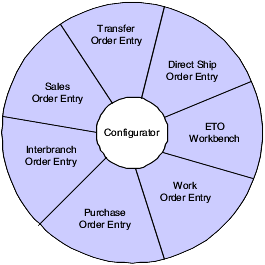Understanding Configured Item Order Entry
After you set up the segments, cross-segment editing rules, assembly inclusion rules, configured tables, media object attachments, and Configured Item Revisions program (P3210), the JD Edwards EnterpriseOne Configurator system is ready to process orders for the configured item. Orders for configured items can be created in Sales Order Entry (P4210), Purchase Orders (P4310), Manufacturing Work Order Processing (P48013), and in the JD Edwards EnterpriseOne Engineer to Order system.
The JD Edwards EnterpriseOne Sales Order Management system supports these types of order processing for configured items:
Sales orders
Sales quotes
Credit orders
Direct ship orders
Transfer orders
Interbranch orders
Purchase orders
Combination orders
You can also create sales proposals within the Sales Order Entry program. Sales proposals contain information such as sales configuration, quotation, company's financial highlights, product information, pricing and discount information, and product availability. You can use an automated document-generation system to gather the various pieces of information—such as sales, accounting, marketing, and inventory—from different departments.
The JD Edwards EnterpriseOne Procurement system supports regular purchase orders for configured items. It supports purchase orders for configured items that are created at the time of sale-order entry for direct ship and transfer orders. It also supports purchase orders for components of configured items.
The JD Edwards EnterpriseOne Work Order Management system supports entering work orders for configured items directly through the work order entry process.
The JD Edwards EnterpriseOne Engineer to Order system supports purchase orders and work orders for configured items. The Project Workbench (P31P001) provides access to the Manufacturing Work Order Processing (P48013) and Purchase Orders (P4310) programs.
This diagram illustrates the entry points for configured item orders: