Understanding Configured Item Purchase Orders
You enter a purchase order for a configured item when you must send configured item specifications to suppliers.
You can access the Purchase Orders program (P4310) from a menu or the Project Workbench (P31P001) in the JD Edwards EnterpriseOne ETO system. The input of a purchase order for a configured item is similar to the input of a sales order.
Purchase orders can be set to display the Order Header or Order Detail form. After the header information is entered, the configured item is entered in the detail section. When the configured segments are answered and validated through the Configured Item Revisions program (P3210), the Purchase Order Entry form is returned.
A stock line type, usually S, is used on the purchase order.
Purchase orders for configured items differ from sales orders in that purchase orders do not have components in the configuration that generate purchase order detail lines. The purchase order has a single line containing the parent configured item only. The purchase order could be for a configured subassembly of the parent configured item.
X assembly inclusion rules are processed for a configured purchase order, but all costs are rolled into the cost of the parent configured item.
No automatic inventory search is performed even if the Configurator constants are set to perform the search.
For configured purchase orders, the Add Item and Add Price/Cost tabs on the Edit Item/Price/Cost form are not accessible.
A media object is attached to the line of the purchase order. The media object contains the generic configured text as set up in the Configured Item Segments program (P3291). This attachment is used to communicate the configuration to the supplier.
See Understanding Media Object Attachments for Configured Items.
The Configurator Costing Method field in the Item Master is used by the purchase order to cost the configured item on the order. Additionally, JD Edwards EnterpriseOne Advanced Pricing can be used to price the configured item. However, no general ledger entries are created.
As an example, suppose that Branch A needs to stock a configured item. Purchase Order Entry is used to order and configure the item. The purchase order is sent to the supplier, who then ships the configured item to Branch A. Branch A receives the configured item into inventory.
This diagram illustrates the purchase order process:
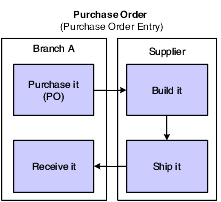
Purchase orders are also created at the time of sales order entry for transfer, direct ship, and combination orders for configured items.
When you enter purchase receipts, the configuration ID and lot number are linked to the purchase order. You can receive the configured item to stock or to a sales order.