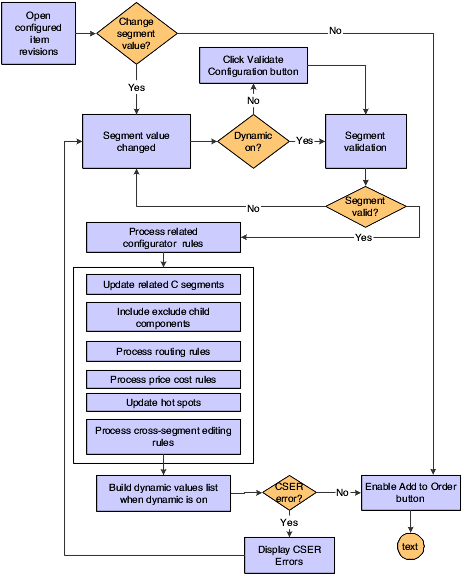Understanding Rules Processing
When entering an order for a configured item, the Sales Order Entry (P4210), Purchase Order Entry (P4310), and Manufacturing Work Order Processing (P48013) programs call the Configured Item Revisions program (P3210). The Configure Item form (W3210B) of the Configured Item Revisions program is used to configure an item and perform rules processing.
During order entry, rules for configured items can be processed dynamically or you can select to use the validate configuration feature. The system uses the validate configuration feature for non-dynamic and single pass rules processing. Non-dynamic, dynamic, and single pass rules processing is enabled or disabled at the item level on the Configured Item Information form (W3291A). Child-configured items inherit the rules processing setting of the parent-configured item.
Regardless of whether non-dynamic or dynamic configuration is enabled, the system processes only the rules associated with a changed segment. Each time a segment answer is changed and is valid; all of the configuration rules that reference the segment are marked for processing. The rules are then processed based on the setting in the Rules Processing option.
When dynamic configuration entry is enabled, the system dynamically validates the item configuration as the order is entered. Any time that a segment answer is changed, the entire configuration reflects the impact of the new value. When a segment answer is changed, all allowed values for other segments are updated to include only valid values based on the processed cross-segment editing rules. If there are no valid values left for a segment after the cross-segment editing rules are processed, then the system removes the segment from the configuration.
The processed assembly inclusion rules update components, price adjustments, cost adjustments, and hot spots.
Dynamic configuration entry provides immediate feedback as the product is configured and lessens the possibility of selecting invalid segment values. The configuration is in a state that can immediately be committed to an order.
When non-dynamic configuration entry is enabled, the Validate Configuration button appears on the Configure Item form. To enter an order for a configured item, you enter values for segments and click the Validate Configuration button. The system validates the item configuration by processing the rules associated with the changed segments.
Single pass processing provides an alternative method to non-dynamic and dynamic configuration for configurator rules processing. Single pass processing may be used as a migration path when upgrading complex rule sets from a release prior to JD Edwards EnterpriseOne 9.0.
When single pass processing is enabled, the system processes all rules when you change any segment and click the Validate Configuration button. The system processes all assembly inclusion rules and cross-segment editing rules only once in top down order. The segment value is set based on the last valid rule that is processed.
Using the Validate Configuration button with non-dynamic or single pass rules processing provides visibility to cross-segment editing rule error messages. Viewing the error messages gives you the opportunity to learn the configuration of the configured item. You can also provide an explanation to the consumer as to why their segment selections do not generate a valid configuration.
You click the Add to Order button to accept the configuration if there are no cross-segment editing rule errors.
You enter an order for a configured item once the Configured Item form is rendered and the grid is loaded. As you enter an order, the system verifies JD Edwards EnterpriseOne Configurator processes level by level in this order:
Change segment values or click the Add to Order button to accept all default values.
If non-dynamic or dynamic rules processing is enabled, each time a segment answer is changed and is valid; all of the configuration rules that reference the segment are marked for processing. The rules are then processed based on the dynamic configuration entry setting.
If single pass processing is enabled, the system marks all segments as changed and marks all assembly inclusion and cross-segment editing rules for processing. The system processes all rules only once in top down order.
Validate segment agreement.
System processing includes user-defined code (UDC) validation, range checking, alpha versus numeric checking, length checking, and required versus optional checking.
Process assembly inclusion rules.
For non-dynamic and dynamic, the system processes rules related to changed segments only. For single pass, the system processes rules for all segments.
Process C assembly inclusion rules and update C segments.
The system processes C rules first because the calculated segment answer might be required to validate the configuration. The calculated segment answer might also be needed to perform additional calculations for the configured item.
Process P assembly inclusion rules.
Process Q assembly inclusion rules.
The system processes Q assembly inclusion rules and stores the components in the Configurator Component table (F3215). The components are used by Sales Quotes (P4210) to establish cost and Order Processing (R31410) to create the parts list and establish cost.
Process R assembly inclusion rules.
The system processes R assembly inclusion rules and stores the routings in the Configurator Routings table (F3212). The routings are used by Sales Quotes (P4210) to establish cost and Order Processing (R31410) to create the routing and establish cost.
Process X assembly inclusion rules.
Process H assembly inclusion rules.
Process cross-segment editing rules.
For non-dynamic and dynamic, the system processes rules related to changed segments only. For single pass, the system processes rules for all segments.
If dynamic configuration entry is disabled, the system displays any error messages.
If dynamic configuration entry is enabled, the system:
Updates all allowed values for other segments to include only valid values.
Sets the valid value if there is only one allowed valid value for a segment.
Removes the segment from the configuration if there are no valid values left for a segment.
See Cross-Segment Editing Rules Editing Process for Dynamic Configuration.
Enable the Add to Order button if no cross-segment editing errors occurred.
Click the Add to Order button.
The following diagram illustrates rules processing: