Cost Groups for Blend Recosting
You must associate the item in the Item Master table (F4101) to the harvest cost-component in the JD Edwards EnterpriseOne Blend Management system.
This image shows the steps to set up cost groups:
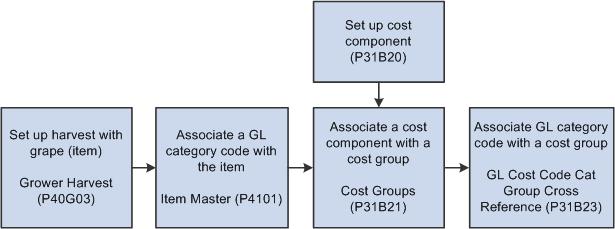
To associate grapes to the harvest cost-component:
Set up the harvest with the grape (item).
You complete this step only if you use the JD Edwards EnterpriseOne Grower Management and the JD Edwards EnterpriseOne Grower Pricing and Payment systems. If you associate the grape with the harvest, you can use the Reprice PO/Receipts button on the Edit Contract Harvest form to initiate a reprice and recost of the grapes. Use the Grower Harvest (P40G03) program to associate the grape with a harvest.
Associate a general ledger (GL) category code with the item.
You use the Item Master program (P4101) to associate a GL category code with the item.
Associate a cost-component with a cost group.
Note that the system enables recosting for only the harvest cost-component. Use the Cost Groups program (P31B21) to associate an existing cost-component with a cost group.
Associate the GL category code with a cost group.
You use the GL Cost Code Cat Group Cross Reference program (P31B23) to associate a GL category code with a cost group.