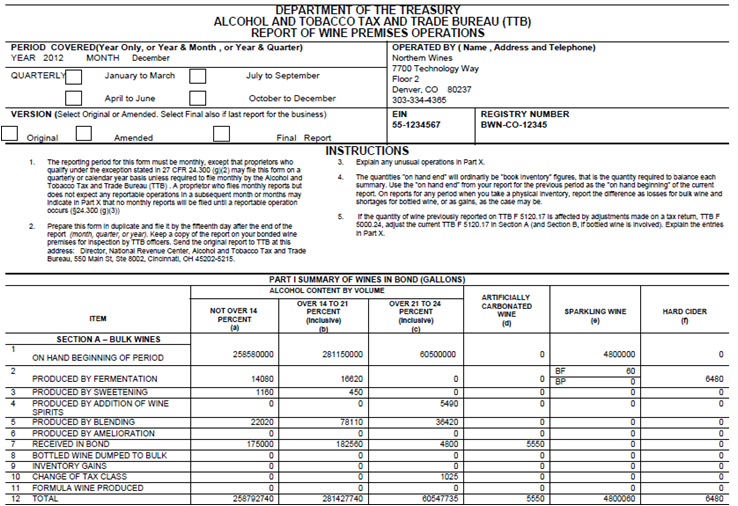Generating the Wine Premises Operations Report
Access the Work With Wine Premises Report Preview form and click Refresh Report. Enter the Winery, Report Start Date, and Report End Date, and generate the report preview. Now, click Generate Report.
Select the output option on the Report Output Destination form to generate the Wine Premises Operations report. The system uses Oracle's Business Intelligence (BI) Publisher to generate the report in PDF format.
You can also export the data to a comma-separated values (CSV) file by selecting the Export to CSV option on the Report Output Destination form.
When you click Generate report, the "On-hand end of period" quantities in the report are stored. The next time you run Refresh Report in final mode, these quantities become the "On-hand beginning of period" balances.
To add the previous report's on-hand end of period balance to your new report's beginning balance, set the report mode to Final in the processing options for the Wine Premises Report Preview program.