Wine Premises Operations Report Generation Process Flow
The following process flow illustrates the Wine Premises Operations report generation process, and the relationship between the programs and the tables used in the process:
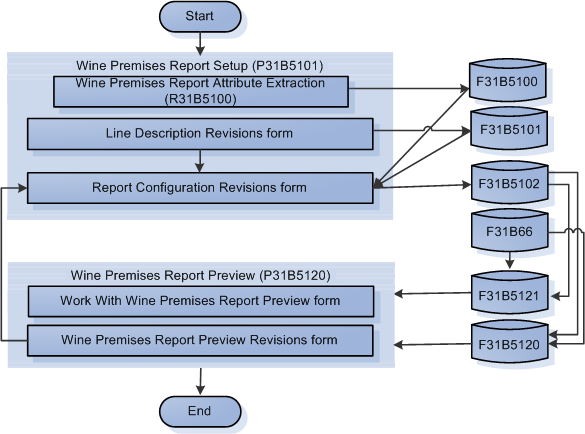
The Wine Premises Operations report generation process flow includes the following steps:
Run the Wine Premises Report Attribute Extraction program (R31B5100) to populate the valid material type, configured operation code, and lot value combinations in the Wine Premises Report Attribute table (F31B5100).
Set up line descriptions in the Line Description Revisions form of the Wine Premises Report Setup program (P31B5101). The system updates the line description records in the Wine Premises Report Line Definition table (F31B5101).
Set up report attributes (material type, configured operation, and lot value) in the Report Configuration Revisions form of the Wine Premises Report Setup program (P31B5101). Perform this action to calculate column values for each line of the Wine Premises Operations report.
The system stores the line configuration details in the Wine Premises Report Configuration table (F31B5102).
Extract data to the Work With Wine Premises Report Preview form of the Wine Premises Report Preview program (P31B5120).
The system fetches setup data from the Wine Premises Report Configuration table (F31B5102) and column values from the Blend Transactions table (F31B66).
Validate the Wine Premises Operations report details, and review error messages in the Wine Premises Report Preview Revisions form of the Wine Premises Report Preview program (P31B5120).
The system stores the edited values in the Wine Premises Report Preview table (F31B5120).
Rectify any errors in the Wine Premises Report Preview Revisions form. Click the value you want to edit in the report. The system displays the configuration setup of the selected value in the Report Configuration Revisions form of the Wine Premises Report Setup program (P31B5101) for editing.
Click Generate Report in the Work With Wine Premises Report Preview form to generate the Wine Premises Operations report in PDF format.