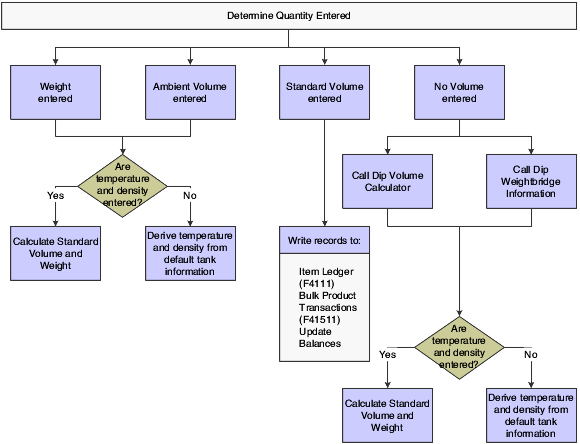How the System Converts Volume
When you record an intra-depot stock movement, a receipt of stock, or other volume entry for bulk stock, you can enter volumes calculated at ambient or standard temperatures. The system uses the temperature and density table indicated on the Bulk Information tab of the Additional System Information form of the Item Master to calculate a Volume Correction Factor (VCF). It then multiplies the VCF by the ambient quantity to get the standard quantity. If the depot's standard temperature is different from the temperature used in the table, a secondary conversion is made to convert from the base temperature to the standard temperature:
Ambient Volume à VCF = Standard Volume
If no table is indicated, the system uses the coefficient of expansion to calculate the standard volume.
The system also calculates the weight of the product and converts the standard quantity to the Primary Stock Accounting Unit (PSAU) quantity for the product.
To calculate volume for asphalt and bitumen products or other products stored in heated tanks, the system also applies an expansion factor to account for the tank temperature.
The system records these conversions:
Unit of Measure |
Calculation |
|---|---|
Ambient volume |
Ambient volume = Standard volume ÷ VCF |
Standard volume |
Standard volume = Ambient volume à VCF |
Weight |
Weight = Standard volume à Corrected density |
PSAU quantity |
Calculated by either volume or weight |
This diagram illustrates the process that the system uses to calculate volume and weight: