Setting Up a Flow Meter
Access the Meter Master Maintenance Revision form.
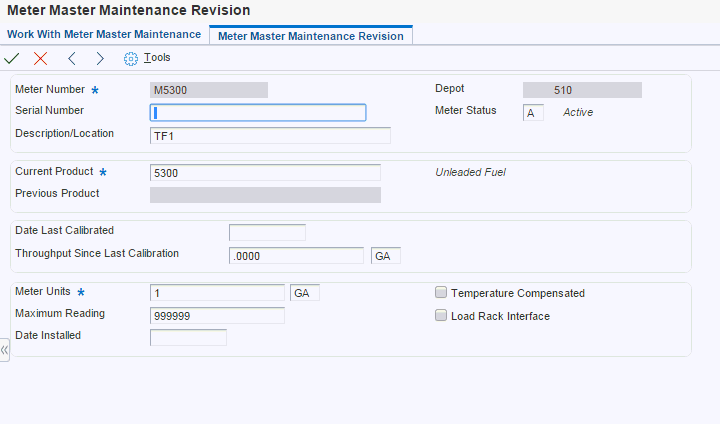
- Meter Units
Enter the number of meter units used to calculate the quantity that passes through the meter. Meter units can differ from the units used to calculate volume or weight. For example, one meter unit can equal three volumetric units.
- Date Last Calibrated
Enter the last date that the meter flow was tested and calibrated. Whenever this date is changed, the system resets the entry in the Throughput Since Last Calibration field to zero.
- Throughput Since Last Calibration
Enter a valid number and the unit of measure in these fields. If you leave the first field blank, the system uses zero. You can enter values in these fields only during initial meter setup. After you have set up the meter, the total throughput is a rolling figure from the Meter Master table (F41506). As the system calculates volumes from closing readings, it adds them to the previous total to obtain a current figure for this record. If you change the date in the Date Last Calibrated field, the system clears this field.
- Maximum Reading
Enter the largest reading on the meter before it rolls back to one. If you leave this field blank, the system uses the value assigned in the data dictionary for this field.
- Temperature Compensated
Specify whether the throughput volume is already at the standard temperature and a temperature conversion is required. Values are:
Y or 1: Yes.
N or 0: No.
- Load Rack Interface
Specify whether the product is being loaded using a loading rack (gantry). Values are:
Y or 1: Loading rack interface in place.
N or 0: Loading rack interface not in place.