Setting Up Unit of Measure Conversions by Bulk Item
Access the Item Unit Of Measure Conversions form.
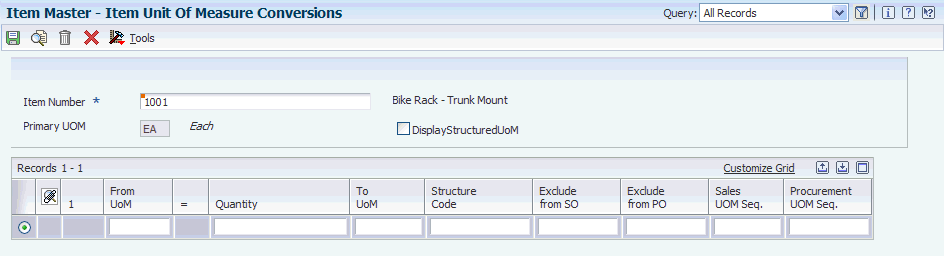
- From UoM (from unit of measure)
Enter a UDC (00/UM) that identifies the unit of measure for an item. For example, it can be each, cases, boxes, and so on.
- Quantity
Enter the factor that the system uses to convert one unit of measure to another unit of measure.
- To UoM (to unit of measure)
Enter a UDC (00/UM) that indicates a secondary unit of measure.