Understanding Advance Payments
This diagram illustrates the advance payments process:
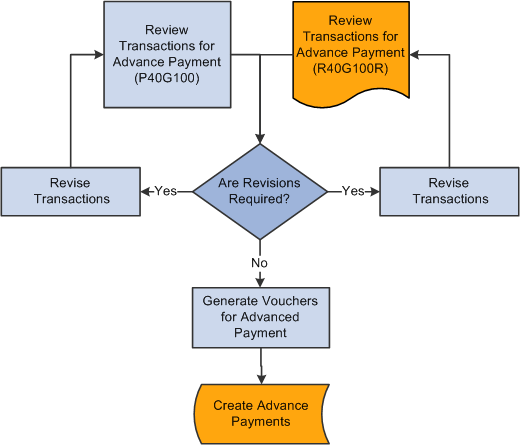
You might have an agreement with a grower that you issue an advance payment before interim and final payments. For example, you might issue an advance payment when the grower delivers 30 percent of the estimated harvest yield. Or you might issue a specific monetary amount to the grower on a certain date.
The amount for an advance payment is based on:
The due date rule that is assigned to the installment payment term that is associated with the payment schedule record.
The distribution percent on the payment schedule record.
The current estimate amount on the harvest record.
To be eligible for an advance payment, these conditions must exist:
The contract must be active.
The due date rule, which is assigned to the payment term on the payee payment schedule, must have the advance payment check box selected and be based on the current estimate (CE or blank).
If the payment term is based on a percent of the product received, the due date rule must include a delivery percent amount.
The harvest record, on which the payment is based, must have a current estimate amount.
The record cannot be for a continuous harvest. The system retrieves the current estimate amounts from the grower harvest record.
A GL distribution account must be assigned to the corresponding prepayment processing option for Standard Voucher Entry (P0411).
If you set up multi-currency processing, the payee record must have an assigned currency code.
When you issue an advance payment, the system creates a voucher record in the Accounts Payable Ledger table (F0411) with the contract code, block code, harvest period, and harvest suffix. This information is necessary for the system to deduct the advance payment from the final payment when you process the final settlement for a contract. The system does not link advance payments with receipts for voucher match until the final settlement.
Throughout the harvest cycle, you can print the Advance Payment Report (R40G4100R) to review advance payments that are due.