Understanding Contract Blocks
After you enter a contract header, you can add the contract block that contains information about the grower. You must add at least one contract block to a contract. If a contract is not at a terminated status, you can add a block to it.
The contract block is the second component of a contract and exists primarily for you to manage pricing and the detail records for the harvests related to the contract. Although the contract block is directly associated with the grower block, the contract block includes attributes from the contract header such as start and end dates and contract terms.
General information, clauses, and payment schedules are passed from the contract header to the contract block. Contract block information is stored in the Contract Block table (F43C10).
To add a block to a contract, you either attach an existing grower block or create one when you add the contract, as shown in this diagram:
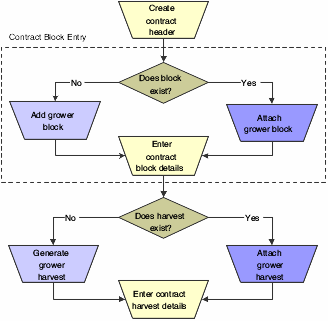
If you create a grower block when you add the contract, the system requires that you enter a minimum amount of information. Then, at a later time, you can complete the grower block record in the JD Edwards EnterpriseOne Grower Management system.
The grower block that you add to a contract must be at an active status. If the grower block is inactive, the system issues either a warning or an error message based on a processing option setting for the Contract Workbench program (P43C00). If the grower block that you add to the contract is at a status other than active or terminated, the system prompts you to make the grower block active.