Understanding Contract Harvests
After you enter a contract block, you must add a harvest record to the contract. The harvest record contains information about the growing cycle of the crop for a particular block and the pricing. The contract harvest is the third component of a contract and contains the detail records for the grower harvests. Much as the contract block inherits attributes from the contract header, the contract harvest inherits attributes from the contract block.
The system passes general information, clauses, pricing, assessments and donations, pay on proceeds, and payment schedules from the contract block to the contract harvest. The system stores contract harvest records in the Contract Detail table (F43C11).
To add a harvest to a contract, you either attach an existing grower harvest or generate new harvest records when you add the contract, as shown in this diagram:
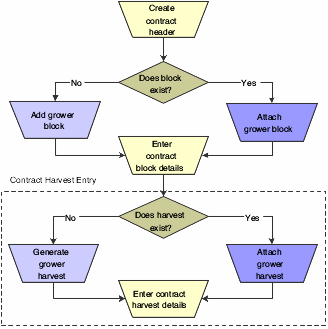
If you generate new harvest records, the system generates records for both the JD Edwards EnterpriseOne Grower Management and Grower Pricing and Payment systems.
You must add at least one harvest record to a block; however, you cannot add the same harvest record to multiple contracts. That is, a grower harvest can be associated with only one contract block.
You can only generate new harvests if Item Number field on the contract block is not blank. If the Item Number field is blank, the system disables the Attach/Generate Harvests button. However, you can manually add harvests.