Revising Demand Scheduling EDI Header Information
Access the EDI Demand Header Revisions form.
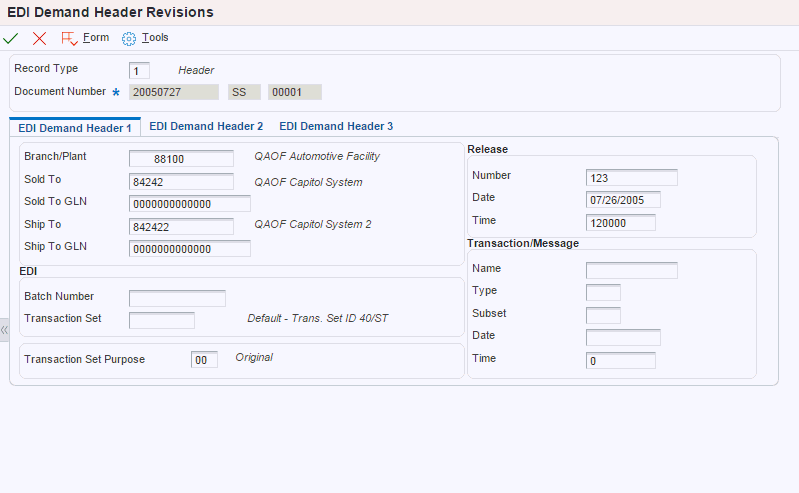
- Branch/Plant
-
Specify an alphanumeric code that identifies a separate entity within a business. For example, a business unit might be a warehouse location, job, project, work center, branch, or plant.
- Sold To
-
Specify a user-defined name or number that identifies an address book record. You can use this number to locate and enter information about the address book record. If you enter a value other than the address book number (AN8), such as the long address or tax ID, you must precede it with the special character that is defined in the Address Book constants. When the system locates the record, it returns the address book number to the field.
For example, if address book number 4100 (Total Solutions) has a long address TOTAL and an * distinguishes it from other entries (as defined in the Address Book constants), you could type *TOTAL into the field, and the system would return 4100.
- Sold To GLN
-
Enter the global location number for the transaction set. The GLN is a 13-digit unique number that identifies the customer to which goods are being sold.
- Ship To
-
Specify a user-defined name or number that identifies an address book record.
- Ship To GLN
-
Enter the global location number for the transaction set. The GLN is a 13-digit unique number that identifies the customer to which goods are being shipped.
- Batch Number
-
During batch processing, the system assigns a new batch number to the JD Edwards EnterpriseOne transactions for each control (user) batch number it finds.
- Transaction Set
-
Specify the qualifier that identifies a specific type of EDI transaction
- Transaction Set Purpose
-
Specify the purpose of transaction set by entering a code stored in UDC table 47/PU. Refer to ANSI X.12 Data Item 353.
- (Release) Number
-
The system assigns a number that identifies the release for a customer.
- (Release) Date
-
Specify the date that the customer provides for a release. The system uses this date with the release time to identify a release.
- (Release) Time
-
Specify the time that the customer provides for a release. The system uses the time with the release date to identify a release.
- (Transaction/Message) Name
-
Specify the name of an EDI X.12 transaction set of an EDIFACT message. For example, the name might be 830 or DELFOR.
- (Transaction/Message) Type
-
Enter a code from the EDI transaction set/message that indicates the type of EDI message
- (Transaction/Message) Subset
-
Specify a secondary name of the EDI transaction or message.
- (Transaction/Message) Date
-
The system assigns the date on which an EDI transaction was created.
- (Transaction/Message) Time
-
The system assigns the time that an EDI transaction was created.
Click the EDI Demand Header 2 tab.
- Processed (Y/N)
-
Indicate whether the system successfully processed the EDI record.
Values are:
1: Successfully processed.
0: Not processed.
- (Horizon) Start Date
-
Specify the beginning date of a schedule period. For example, if a customer issues eight weeks of requirements for the months of June and July, the horizon start date is June 1st.
- (Horizon) End Date
-
Specify the end date of a schedule period. For example, if a customer issues requirements for eight weeks during the months of June and July, the horizon end date is July 31st.
- Text Reference Number
-
Reference a number contained in an EDI message that associates the text with EDI message type 864.
- Successfully Replaced by Ship To
-
This option indicates whether the EDI file has replaced the value in the Demand By Ship To field. A check in the check box indicates that the EDI file successfully replaced the value in the Demand By Ship To field.
Click the EDI Demand Header 3 tab.
- Line Number
-
This is the line number you assign when originating an EDI transaction. This number can represent an order line number (applicable for any order type), an invoice pay item, a journal entry line number, and so on.
- Translation Format
-
Specify the qualifier that the system uses to identify a specific mapping structure to process both inbound and outbound EDI transactions. This does not apply to non-EDI transactions
- EDI - Transmission Date
-
Specify the date that the system transmitted or received an EDI transaction.
- Send/Receive Indicator
-
Indicate whether a specific transaction set can be sent, received or both. Values are:
S: Send
R: Receive
B: Both
- Number of Detail Lines
-
Specify the number of detail lines that the system transmitted in an EDI transaction. This is the total number of lines on a per order basis, number of lines included on an invoice, and so on.
- Record Sequence
-
Enter an identifier that assigns the relative position within the header or detail information of an EDI transaction-- for example, H01, H02, D01, and so on.