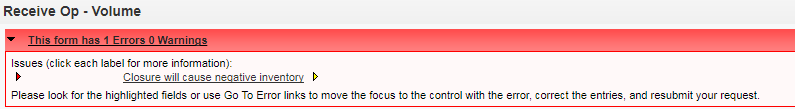Example - Consumables Insufficient Quantity Warning (Release 9.2 Update)
The following image illustrates a scenario that would cause the system to issue an error if Inventory Availability is enabled and the operation status is set to Closed.
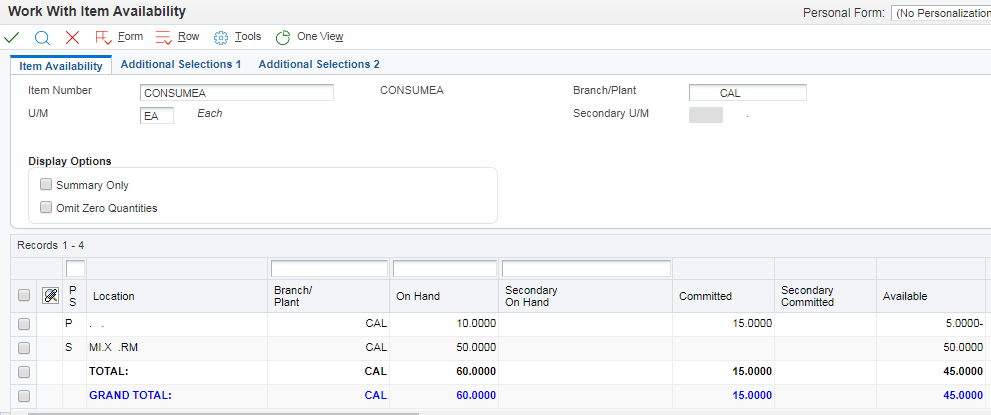
In this scenario, the operation has committed a quantity from the primary location that is more than the available quantity in that location. As the total available quantity is sufficient, no warning message is displayed when the operation is entered. However, if the operation is set to Closed status, the system displays an error message to prevent negative inventory.