Harvest Estimate Entry Methods
This diagram illustrates applications that you can use to maintain harvest estimates:
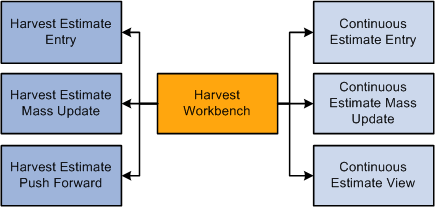
The Harvest Workbench program is the only entry point for harvest and continuous harvest applications. However, you can maintain frozen estimates from the Advanced and Technical Operations task view. From the Harvest Workbench you can manage:
Harvest estimates.
You can update harvest estimates by manually making the changes or by using the mass update function to change one or more harvest records. The system also enables you to push a harvest estimate to future harvest records.
Continuous estimates.
As with harvest estimate maintenance, you can enter and edit continuous estimates individually or in batch mode using the mass update functionality.
From the Harvest Workbench program (P40G032), you can revise harvest estimates by accessing the Harvest Estimate program (P40G20) or the Continuous Harvest Estimate program (P40G23). If the Harvest Workbench program (P40G032) uses a version of the Grower Harvest Maintenance program (P40G03) that creates purchase orders, the system creates or updates purchases orders when you revise harvest estimates.