Operations Workflow
This flowchart shows the operation statuses:
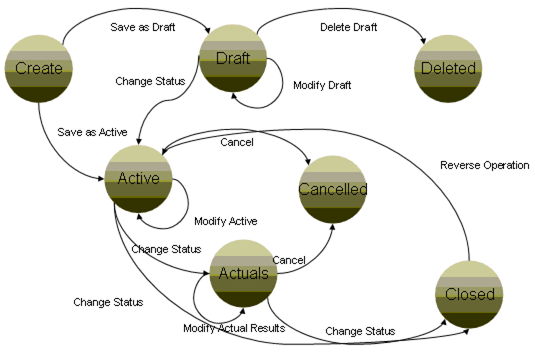
The flowchart shows the operation status and the paths that are valid for updating statues. For example
When you create an operation, you can save it with an active or draft status. You cannot create a new operation with a closed status.
When the operation is in an active status, you can maintain the operation and keep it at an active status or update the status to Actuals, Cancelled, or Closed.
Once an operation is at a Closed status, the only status you can move it to is back to active (as part of reversing an operation).
Once all farming activities are complete, you update the harvest status to closed to indicate all activities for this harvest record have been completed. You can set up user-defined statuses, using the Operation Workflow Status program (P31B74), however each of the user-defined statuses must correspond to a status in the flowchart.