Spray Insufficient Quantity Warning - Example (Release 9.2 Update)
The following image illustrates a scenario that would cause the operation to issue a warning if Inventory Availability is enabled:
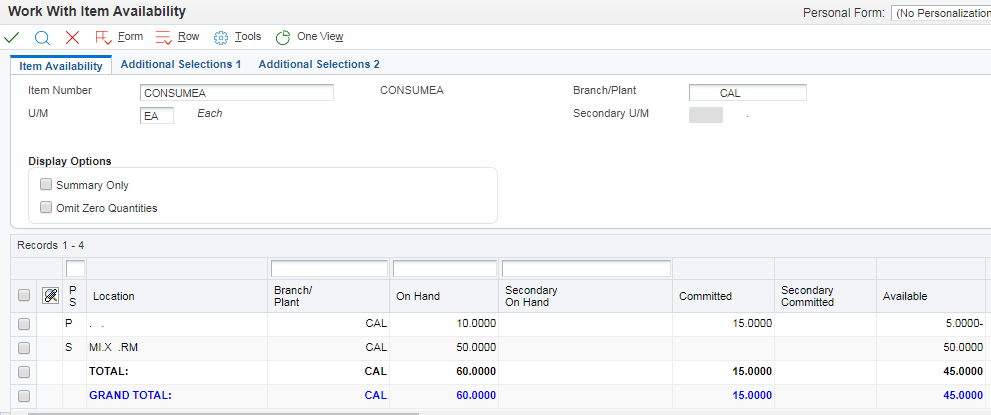
In this scenario, the operation has committed a quantity from location SH.ED.1 that is more than the available quantity in that location.
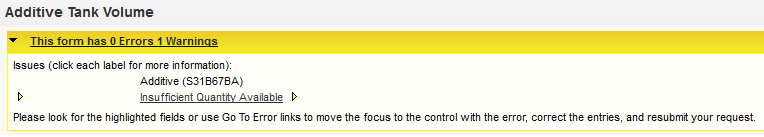
If the operation is at a status greater than the Draft status, the system issues a warning message for the insufficient quantity. If the operation is set to Closed status, the system displays an error message to prevent negative inventory.