Understanding Cost Group Setup
This diagram illustrates the setup for cost components and cost groups:
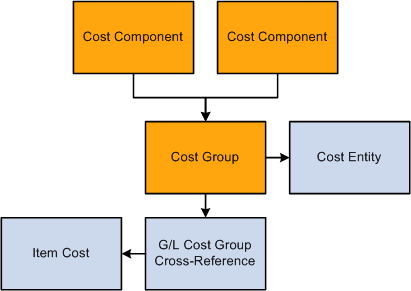
You use cost groups to group cost components. You attach the cost groups to the entities that you use in the growing process. For example, you might want to group all of the costs for the various farming tasks that you perform. You might also group cost components for equipment and attach the cost group to the equipment that you use for tilling soil. Each cost group contains a set of the costs or rates from each cost component.
You use cost groups to group cost components and assign a basis for calculating costs. Cost can be based on:
A flat rate, such as 50 USD per use.
A time-based cost, such as 12 USD per hour
A quantity-based cost, such as 35 USD per ton.
A cost group can be made up of multiple cost basis and cost components. Examples include:
An equipment cost of 50 USD per use, plus an hourly rate of 75 USD.
An equipment cost of 40 USD per ton per hour.
To assign both a flat rate and time-based cost to a cost group, you must add two lines, one for the flat rate and one that represents the time-based cost. Similar to cost components, you can use the same cost groups for the JD Edwards EnterpriseOne Grower Management and Blend Management systems.
The system stores cost groups in the Cost Groups Header (F31B21) and the Cost Groups Detail (F31B211) tables.