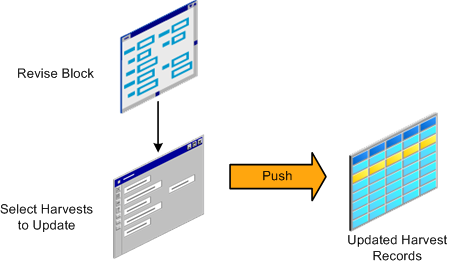Understanding Pushing Grower Block Changes to Harvests
When you make changes to certain fields on a grower block record, you can push the changes to the related current and future harvests. Pushing changes to other related harvests enables you to keep certain information about the harvests in-sync between the various related harvests.
To push harvest information, you identify an existing grower block record in the Search for Grower Blocks form of the Block Entry program (P40WG02). When you click the Edit link for the block record that includes the information to push to other harvests, the system displays the Add/Edit Grower Block form. Click the Update Harvest option and then click the Save and Close button to access the Push Grower Block to Harvest form.
The Push Grower Block to Harvest form includes three options that you can select to push information to harvests. You can select one or multiple options. The options are:
Push Attributes
When you select this option, the system copies attributes, such as the block code, region, and variety, from the block record to the selected harvest records.
Push EUR
When you select this option, the system deletes the current EURs for the selected harvest records and then copies the block EURs to the selected harvest records.
Push Estimates
When you select this option, the system updates the existing planned and current estimates of the selected harvest records with the planned estimates of the block record. If the Create Purchase Orders processing option is set to 1 in the Grower Harvest Maintenance program (P40G03), the system creates purchase orders when push estimates change.
If you change the maturity calculation program name on the block and then push this change to selected harvests, the system updates the program name, but does not recalculate the maturity date for the harvest. To recalculate the maturity date, click the Refresh button on the Add/Edit Grower Harvest form. On the Push Grower to Harvest form, you can replace the previous maturity calculation program name only with the new program name from the block. You cannot change the maturity calculation for individual harvest records on this form.
This diagram shows the grower block push process: