Understanding Inventory to General Ledger Reconciliation
The inventory to general ledger reconciliation process has two components:
Automatic Inventory to G/L Reconciliation (R41500), which is a batch program that automatically reconciles item ledger and general ledger documents without variances.
Manual Inventory to G/L Reconciliation (P41500), which is an interactive program you can use to:
View and manually reconcile item ledger and general ledger documents.
View and work with item ledger and general ledger documents that have already been reconciled.
View the details of selected documents in the Item Ledger grid and the corresponding details in the General Ledger grid.
When you run the Automatic Inventory to G/L Reconciliation report, the system reconciles documents where the total amount of the document in the Item Ledger matches the total amount for the same document in the General Ledger.
When you run the Manual Inventory to G/L program, the system displays summarized totals and variances by document, for all documents in your data selection. When you select a specific document, the system displays additional details from the item ledger and the general ledger. To reconcile a document, you may select adjustment journal entries you previously created to reconcile the transactions.
You can also unreconcile a previously reconciled transaction or remove adjustment journal entries previously selected to reconcile a transaction. When you unreconcile a transaction, the system clears the adjustment journal entry that you used to reconcile the transaction.
When you reconcile a transaction either by the batch process or the application, the system updates the General Ledger (F0911) records to include the reconciliation date, reconciliation code and reconciliation ID, and the Item Ledger (F4111) records with the reconciliation date.
The following diagram illustrates the Inventory to G/L Reconciliation process:
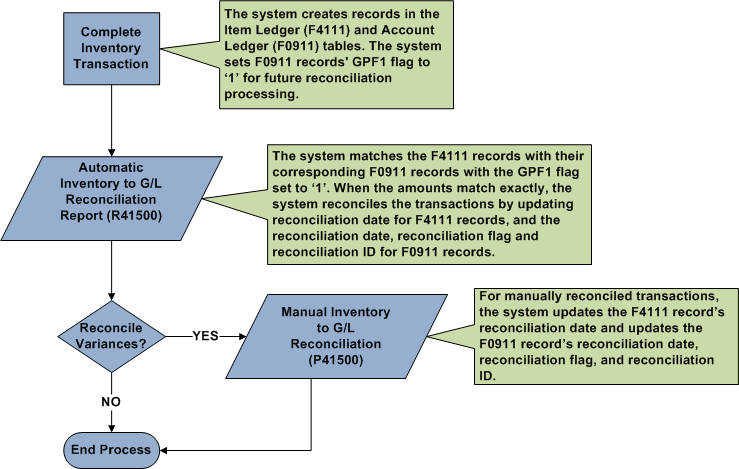
It is recommended that you use the batch process to reconcile as many transactions as possible, and subsequently use the application to manage your variances.