Sales Order Confirmation Process Flow
The following diagram depicts the process flow for the JD Edwards EnterpriseOne to Oracle Transportation Management Sales Order Confirmation integration point:
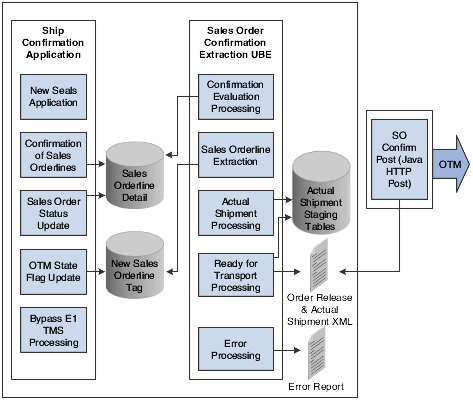
The sales confirmation process includes three steps:
The Shipment Confirmation (P4205) and Inbound Transaction Processor (R47500) programs update the Sales Order Line Detail table (F4211) with the new order status and the Sales Order Detail File - Secondary Tag table (F49T211) with the OTM State Flag equal to SC, indicating that the sales order line record is eligible for extraction by the Sales Order Confirmation Export (R49T30) program. The interactive Sales Order Confirmation application also enables you to populate OTM Seal Numbers (P49T380).
The Sales Order Confirmation Export program:
Determines whether all of the order lines in the Sales Order Line Tag table (F49T211) for the shipment are confirmed (State Flag = SC), which makes them eligible for extraction.
Extracts all sales order-lines for the shipment. This process includes inserting sales order lines shipment information to the Sales Order Confirmation Staging table (F49T30), updating order release information into the Order Release Staging table (F49T10), and updating locations information to the Order Release Locations Staging table (F49T50). The system then marks all processed records in the Sales Order Line Tag table (F49T211) as ship confirmed (State Flag = SC and SO Confirm Flag = C).
After writing all records to the staging tables, creates the XML files in the file structure defined in the processing option. The sales order confirmation XML files contain order release and actual shipment information.
After successfully creating the XML files, deletes the records from all the staging tables for the processed The staging tables are Order Release Staging (F49T10), Sales Order Confirmation Staging (F49T30), and Order Release Locations Staging (F49T50).
The HTTP Post Java program, which runs on the native operating system scheduler, picks up the XML files and sends them to the Oracle Transportation Management system.