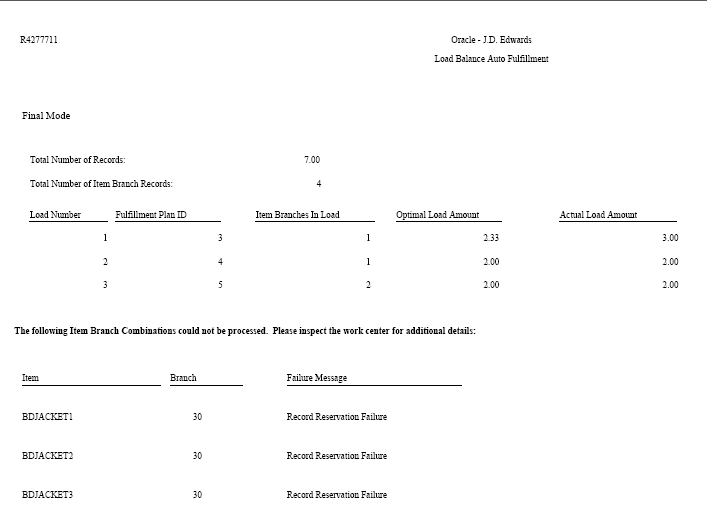Auto Fulfillment Load Balance
The Auto Fulfillment Load Balance report (R4277711) improves the overall performance of the Auto Fulfillment Processing report (R4277701)by specifying the number of concurrent processes to run. The report splits the load using item and branch combinations. The Auto Fulfillment Load Balance report:
Determines how many lines in the data selection are eligible for processing.
The system reserves records to ensure that only records available for processing are included in the total line count. When the system uses an order type service level rule, the system does not process any of the order lines using that same service level rule through the load balancer. Order level rules require the processing of all related lines in a single transaction. This introduces an additional concurrency constraint by which all item and branch combinations for this order rule type are required to run on a single processor, significantly limiting the value of a load balance.
Sales order lines with an associated order service level rule are not included in the total count because the order must be processed and not as individual lines. The Auto Fulfillment Processing report does not process these order lines when called from the Auto Fulfillment Load Balance report.
Determines how many lines the system optimally assigns to each concurrent job.
Determines the maximum number of lines for each concurrent job for the target tolerance percentage range.
Determines the number of lines the system assigns to each concurrent job and the data selection for the Auto Fulfillment Processing report.
The data selection includes item and branch. The system replaces the data selection of the Auto Fulfillment Processing report with the new data that is determined from the Auto Fulfillment Load Balance report.
For each version of the Auto Fulfillment Processing report that the system launches, you must set up a version of the Auto Fulfillment Load Balance report. The Auto Fulfillment Load Balance report does not have data selection. The system parses the data selection from the Auto Fulfillment Processing report version that you identify in the processing option of the Auto Fulfillment Load Balance report.
Displays the load balance information on the report.
You must activate the Print processing option.
Lists error messages on the report and sends them to the Work Center.
Launches the concurrent version of the Auto Fulfillment Processing report for each job.
You must activate the Run Auto Fulfillment processing option.
This diagram illustrates the Auto Fulfillment Load Balance report output: