Scenario: Using Advanced Preferences to Score Order Lines
In this scenario, you are using advanced preferences to score the order lines during the fulfillment process. This chart illustrates the priority scores and weight percentages that you have set up for the factors that the system uses to calculate the score for an order line:
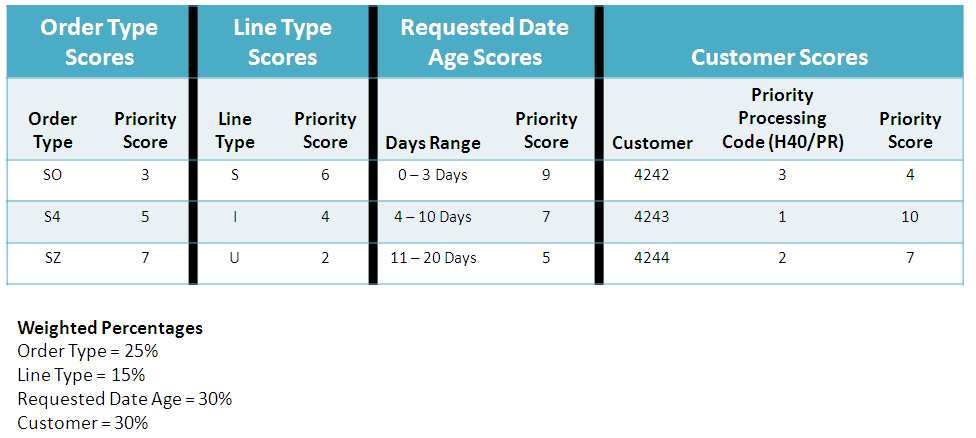
In this scenario, the higher the priority score, the more important the priority for the order line.
This table lists the details of the orders for your customers:
Customer |
Details |
|---|---|
4242 |
This customer has an order with these details:
|
4243 |
For this customer, the order details are the same as for customer 4242. |
4244 |
This customer has an order with these details:
|
The system calculates and compares the scores for each order line. Based on the information in this scenario, the system yields these results:
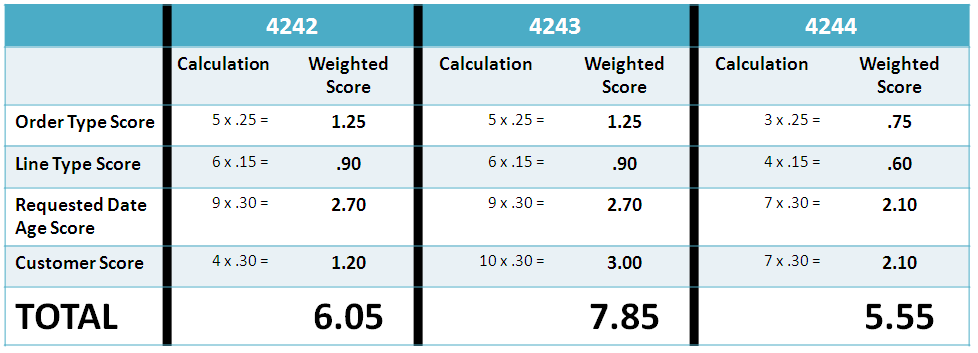
As a result of the calculations shown, the system first fulfills inventory to the order line for customer 4243, followed by customer 4242, and finally customer 4244.