Setting Up Basic Scoring Information
Access the Basic Scoring Setup form. Use the top section of the form to filter records by order type, line type, customer priority range, requested date age range, and custom function priority range. You can also use a query to save the filter criteria.
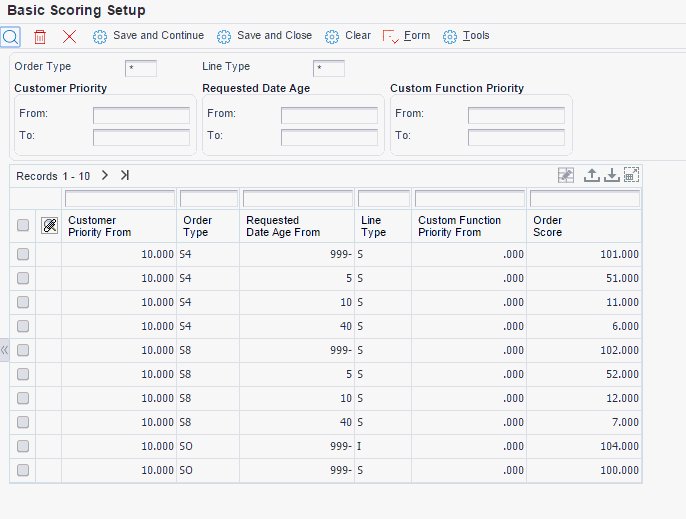
- Customer Priority From
Enter the customer priority to select the score during fulfillment processing. The system uses this value to select the basic score when it is less than or equal to the special handling code value for the Priority Processing UDC value (H40/PR) on the sales order line.
- Requested Date Age From
Enter the number of days until the Requested Date (negative if Requested Date is earlier). The system uses this value to select the basic score during fulfillment processing when it is less than the difference between the requested date of the order line and today's date.
- Order Type
Enter the order type to select the score during fulfillment processing. The system uses this value to select the basic score when it equals the order type on the sales order line.
- Line Type
Enter the line type to select the score during fulfillment processing. The system uses this value to select the basic score when it equals the line type on the sales order line.
- Custom Function Priority From
Enter a custom function priority to select the score during fulfillment processing. The system uses this value to select the basic score when it is less than or equal to the value returned from the Custom Scoring Function specified in the processing options of the Sales Order Score Batch Processing report (R4277702).
- Order Score
Enter the score that the system assigns to an order line based on the specified factors. The system retrieves the score from the Basic Fulfillment Scoring Setup table (F4277750) and assigns the score to the order line.