Setting Up Service Level Rules
Access the Service Level Rule Maintenance form.
You can use the header section of the form to filter the records that are displayed in the grid.
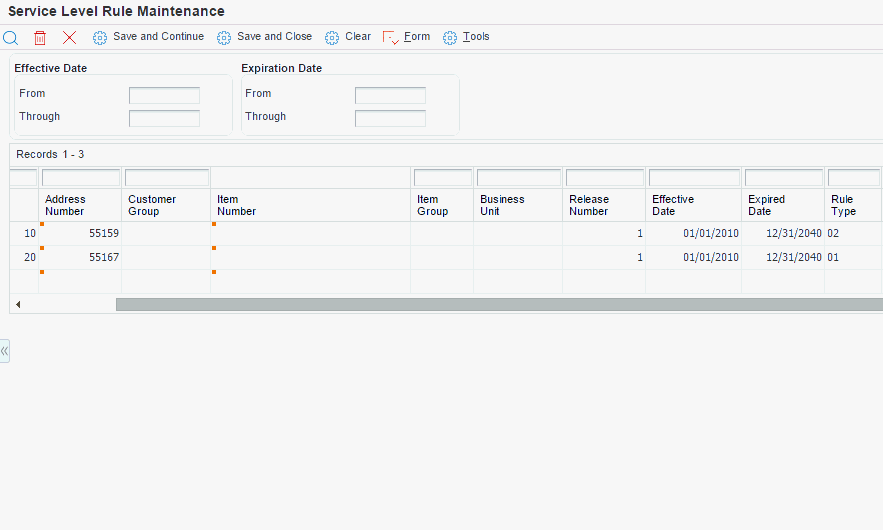
- Sequence Number
Enter a sequence number that the system uses to process records in a user-defined order. The system searches for rules based upon the sequence. You should sequence rules from those that are specific to those that are general.
- Address Number
Enter a number that identifies an entry in the JD Edwards EnterpriseOne Address Book system, such as customer.
- Customer Group
Enter a user-defined code (UDC) (40/PC) that identifies a customer group. You can group customers with similar characteristics to process records.
- Item Number
Enter a number that the system assigns to an item. It can be in short, long, or third item number format.
- Item Group
Enter a UDC (40/PI) that identifies an inventory price group for an item. You can group items with similar characteristics to process records.
- Release Number
Enter a number that represents the release number for sales order lines. This number represents the number of times that the system has released a sales order line from the Fulfillment Management system. The initial (original) line on the order before any splits is the first release or release number 1.
When the Release from Fulfillment report (R4277703) splits a line and does not cancel the remaining quantity, the system increments the release number for the new line by a single count. For example, the first split is release 2, the second is release 3, and so on.
You can specify different rule requirements for each release number.
- Rule Type
Specify the service level rule type that you have set in the Fulfillment Management system. Values are:
01: Order service level rule.
02: Line service level rule.
The system can only set an order service level rule type for the first release number. All subsequent or default releases are set as a line service level rule type.
- Order Minimum Fill Percent
Enter the minimum percentage of sales order lines that must meet their respective line requirements to release the order from fulfillment.
If the system retrieves a custom function and an order minimum fill percent rule to resolve the same order, the system uses the custom function to determine whether the order service level rule was met.
- Line Minimum Fill Percent
Enter the minimum percentage of the order line quantity necessary to release the line from fulfillment.
- Cancel YN (cancel yes or no)
Select the check box if you want the system to cancel unfulfilled quantity for a sales order line when the system runs the Release from Fulfillment report (R4277703).
- Partial Commit
Select the check box if you want the system to partially fulfill an order line that does not meet the service level rule requirements when using the Auto Fulfillment Processing report (R4277701).
- Custom Function
Enter the name of the custom function that evaluates order or line rule types.
When creating rules, the system enables and disables fields based on the fields that you populate. For example, if you enter an address book number, then the system disables the customer group field.
The system does not allow you to enter order and line fill percents, and a custom business function. When you use custom business functions, the line and order fill requirements are determined within the function.