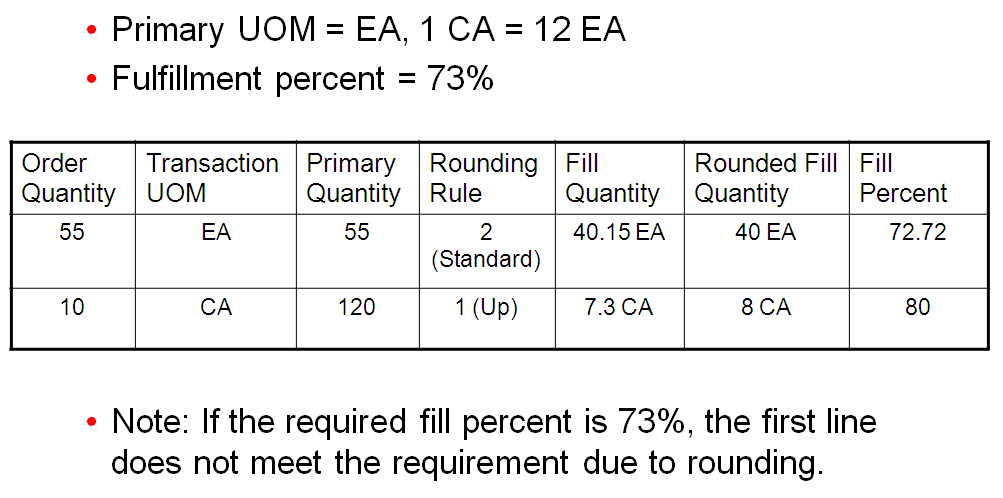Understanding Fulfillment Rounding
The Fulfillment Rounding advanced preference enables you to set up rounding rules to specify how the system rounds the fulfillment quantity when assigning inventory when you run the Auto Fulfillment Processing report. For example, you can define rounding amounts to the nearest whole number (up or down) or round to the next whole number. You can also specify that the system not perform rounding, thereby enabling the system to use fractions of a unit of measure in fulfillment quantities. You can set up rounding rules based on a combination of item, item group, customer, and customer group. Where rounding occurs depends on the sequence in which the rounding adjustment appears on the advance preference schedule. This example illustrates fulfillment rounding: