Reversing Outbound Inventory Consumption
You reverse an outbound inventory consumption by using the Work With Consumption program (P42I031). The system displays all outbound inventory consumption records. You can filter consumption records by consumption batch numbers, item number, Sold To, and Ship To values.
Access the Work With Consumption program.
Form Name
Form ID
Navigation
Work With Consumption
W42I031A
Outbound Inventory Order Processing menu (G42I10), Outbound Consumption.
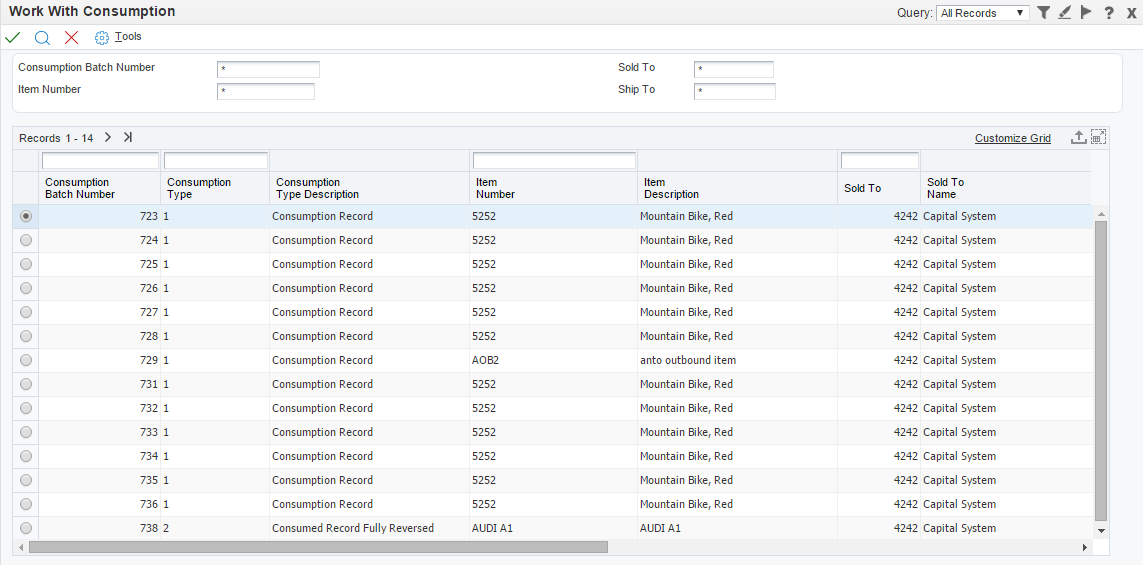
On the Work With Consumption form, complete the Consumption Batch Number, Item Number, Sold To, and Ship To fields to filter records.
Select the consumption record you want to reverse, and click the Select button.
The system displays the Report Consumption form.
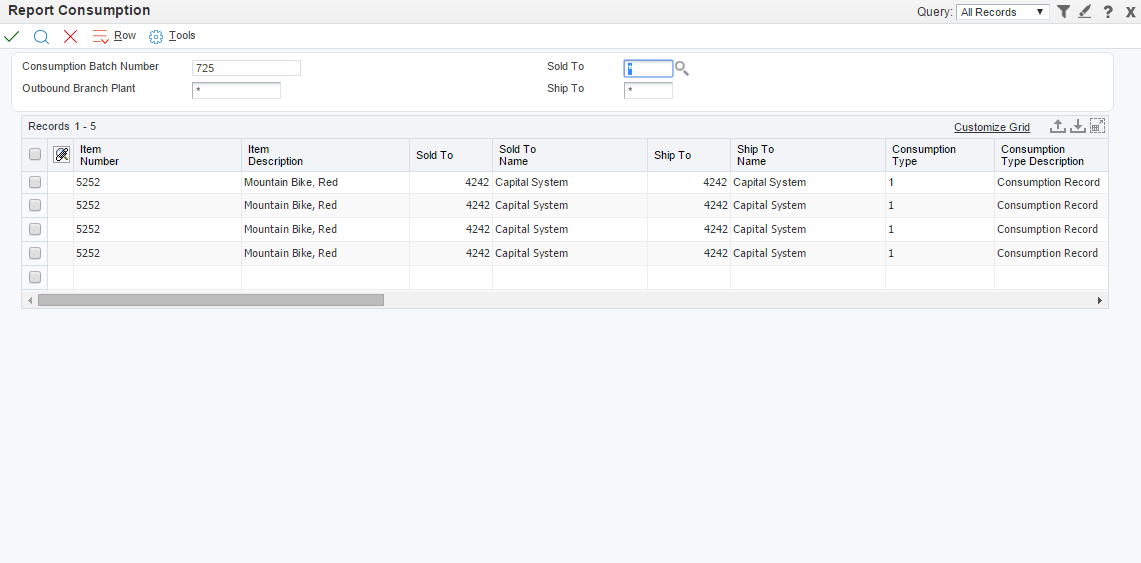
On the Report Consumption form, select the records you want to revert.
Select Reverse Consumption from the Row menu.