Reviewing Outbound Inventory Availability
Access the Work With Outbound Inventory Availability form.
Form Name
Form ID
Navigation
Work With Outbound Inventory Availability
P42I04
Outbound Inventory Inquiries (G42I20), Outbound Inventory Availability
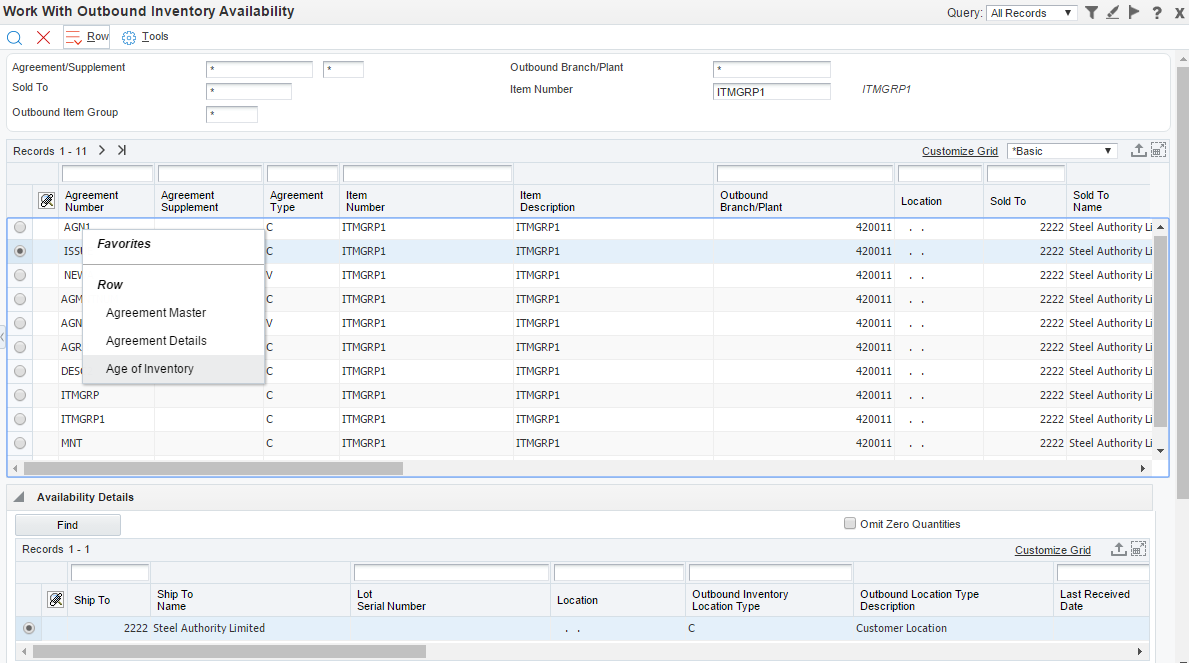
To filter records, complete the following header fields:
Sold To
Outbound Branch/Plant
Ship To
Item Number
Outbound Item Group
On the grid, review the required fields.
You can review the age of inventory for a given location (Release 9.2 Update). To review the age of inventory at a location for a given agreement, right-click the record in the grid. Select Age of Inventory from the menu. On the Value and Age of Inventory form, the system displays the age of inventory and the associate lots, based on the quantity received date.
The system calculates the age of the inventory as the difference between the current system date and the quantity received date. The system calculates the age of inventory in days.