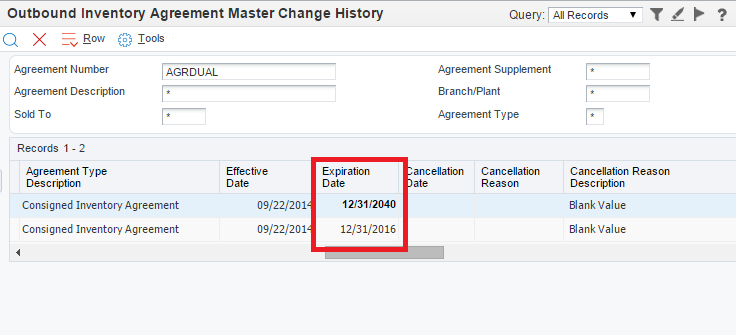Tracking Outbound Inventory Agreement Changes
You can track all changes that you make to existing agreements. You use the Outbound Inventory Agreement Master Change History application to track all changes you make to agreement master information. The system tracks all changes you make to the agreement master information by updating the Outbound Inventory Agreement Master Change History table (F42I06).
You use the Outbound Inventory Agreement Detail Change History application to track all changes you make to agreement quantity information. The system tracks all changes you make to the agreement quantity information by updating the Outbound Inventory Agreement Detail Change History table (F42I07).
The system also updates the name of the user who changed the agreement record and the date and time when the change is made. In the grid, the system displays the changed record in bold letters. The system displays the latest records on top of the grid.
The following graphic illustrates how the system displays changed records.