Understanding the Print Invoices Report (R42565)
When you run the Print Invoices report for an outbound inventory order containing only internally owned shipment order, the system updates only the status code in the Sales Order Detail File (F4211) table. Unlike other order types, for outbound inventory orders containing internally owned shipment orders, the system does not update the following in the F4211 table for internally owned shipment lines:
Invoice Number
Invoice Type
Invoice Company
Invoice Date
When you run the Print Invoices report for outbound inventory orders containing a mix of order detail lines, the system updates the other order detail lines with invoice number, invoice type, invoice company, and invoice date.
When you run the Print Invoice program for customer owned VMI lines or internally owned billing lines, the system updates the invoice number and prints actual price (agreement price) on the invoice. When you run the Print Invoice program for internally owned shipment lines, the system does not generate an invoice and prints estimated price on the report. The following graphic illustrates the process flow of printing price on the Print Invoice report:
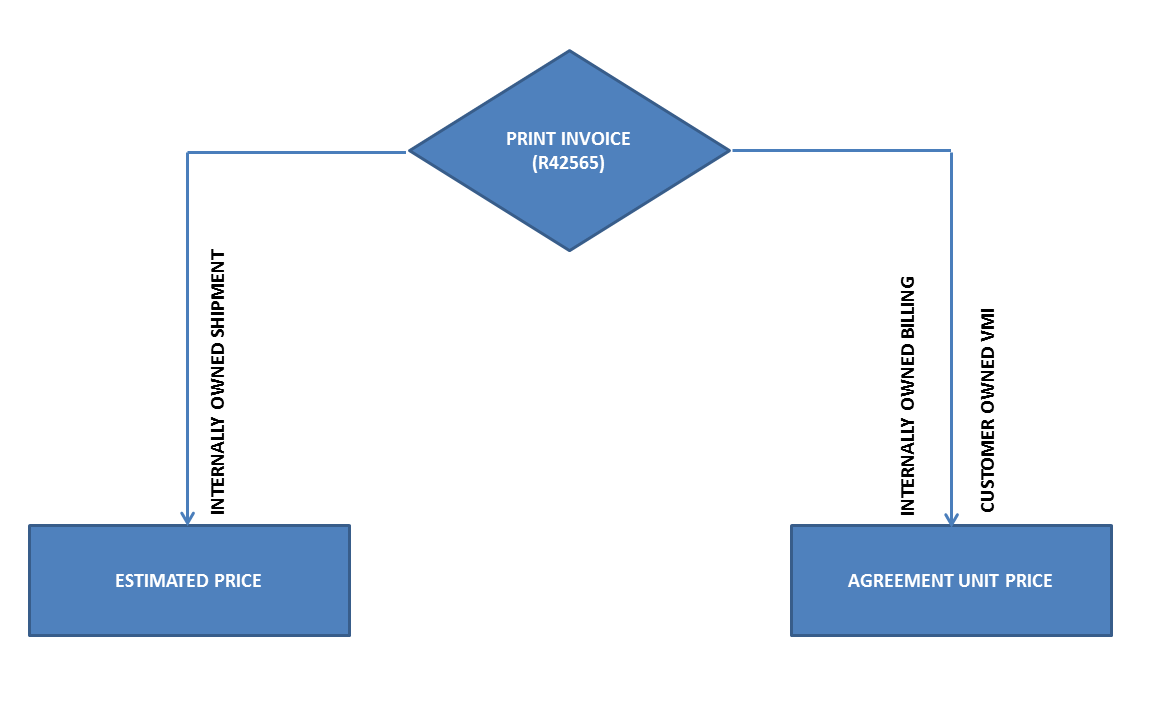
After you run the Print Invoices report, the system sets the status code to run the Sales Update report (R42800).
You can run the Print Invoices report in Proof or Final mode using processing options. The system updates the status code only when you run the report in final mode.