Analyzing Costing Inputs from the Routing
Access the Enter Routing Information form.
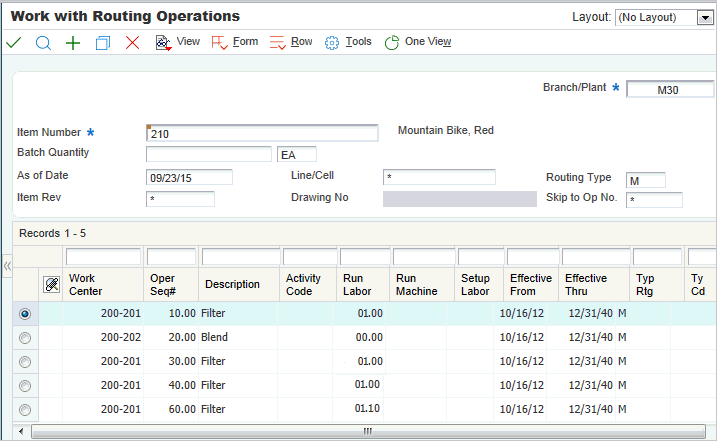
- Work Center
Enter a work center number. Work centers are business units on the shop floor where routing steps take place. Work centers may include people, machines, or both.
You can track costs at the work center level if you have selected the Cost by Work Center option in the manufacturing constants.
- Run Labor
Enter the standard labor hours that you expect to incur in the normal production of this item.
The run labor hours in the Routing Master table (F3003) are the total hours that it takes the specified crew size to complete the operation. The hours are multiplied by the crew size during shop floor release and product costing.
- Run Machine
Enter the standard machine hours that you expect to incur in the normal production of this item.
- Setup Labor
Enter the standard setup hours that you expect to incur in the normal production of this item. This value is not affected by crew size and is divided by the accounting cost quantity to calculate the setup cost per unit.
- Time Basis
Enter a value from the Time Basis Code UDC table (30/TB) that indicates the time basis or rate to be used for the machine or labor hours that you enter for every routing step. For example, you can specify 25 hours per 1,000 pieces or 15 hours per 10,000 pieces.
The system uses the values in the Description 02 field on the User Defined Codes form for costing and scheduling calculations.
- Crew Size
Displays the number of people that is assigned to a work center. The Crew Size field on the Work Order Routing form contains the value that you specified for the work center in the Work Center Revision program (P3006). You can override the value for the routing, but this change does not affect the work center master record.
For product costing, the system multiplies the run labor value in the Routing Master table with the crew size in the specified work center to generate total labor amounts.
If the prime load code is L or B, the system uses the total labor hours for backscheduling. If the prime load code is C or M, the system uses the total machine hours for backscheduling without modification by crew size.
- Type Oper (type operation)
Enter a value from the Type Operation UDC table (30/OT) that indicates the type of operation. Values include:
A: Alternate routing.
TT: Travel time.
IT: Idle time.
T: Text.
For product costing, only operations with an operation type code of blank are costed.
- Yield % (yield percent)
Enter the yield percentage of the planned output for a step. The Planned Yield Update program uses this value to update the cumulative yield percentage in the routing and the operation scrap percentage in the bill of material. Materials Requirements Planning (MRP) uses the scrap percentage and the existing component scrap percentage to plan component demand.
- Cum Yield % (cumulative yield percentage)
Enter the cumulative yield percentage of the planned output for a step. The system uses this value to adjust the operation scrap percentage for the components at an operation step. The JD Edwards EnterpriseOne Requirements Planning system uses the operation scrap percentage along with the existing component scrap percentage to plan component demand.