Defining Manufacturing AAIs
Access the Account Revisions form.
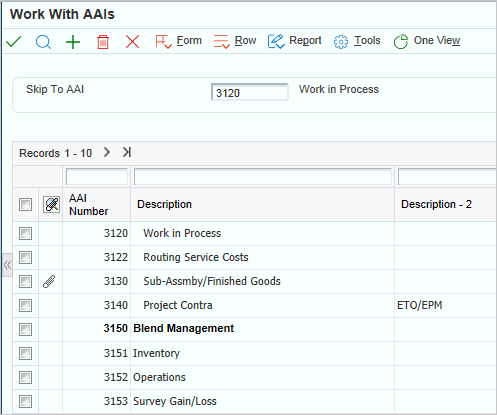
- Co (company)
Specify the company. The company code must already exist in the Company Constants table (F0010) and must identify a reporting entity that has a complete balance sheet. At this level, you can have intercompany transactions.
Note: You can use company 00000 for default values such as dates and AAIs. You cannot use company 00000 for transaction entries.- Do Ty (document type)
Specify the transaction document type. You select a document type from the Document Type UDC table (00/DT) that identifies the origin and purpose of the transaction. The system reserves several prefixes for document types, such as vouchers, invoices, receipts, and timesheets. The reserved document type prefixes for codes are:
P: Accounts payable documents
R: Accounts receivable documents
T: Time and Pay documents
I: Inventory documents
O: Purchase order documents
S: Sales order documents
Manufacturing transactions use these values:
IM: Material issue
IH: Routing transactions
IC: Completions
IS: Parent scrap
IV: Variance
- Or Ty (order type)
Specify the document type for the work order. Enter a value from the Document Type UDC table that identifies the type of document. This code also indicates the origin of the transaction.
- Cost Type
Specify a code that designates each element of cost for an item. Examples of the cost object types are:
A1: Purchased raw material.
B1: Direct labor.
B2: Setup labor.
B3: Machine run.
C1: Machine variable overhead.
Dx: Outside operation routing rollup.
Xx: Extra add-ons, such as electricity and water.
This cost structure enables you to use an unlimited number of cost components to calculate alternative cost rollups. The system then associates these cost components with one of six user-defined summary cost buckets.
- Obj Acct (object account)
Specify an object account number. The AAI table is the only place where the object account portion of the general ledger account number is defined.
Note: If you use a flexible chart of accounts and the object account is set to six digits, you should use all six digits. For example, entering 000456 is not the same as entering 456 because if you enter 456, the system enters three blank spaces to fill a six-digit object.- Sub (subsidiary)
Enter a code that indicates a subsidiary account, which is a subset of an object account. Subsidiary accounts include detailed records of the accounting activity for an object account.
Note: If you are using a flexible chart of accounts and the object account is set to six digits, you must use all six digits. For example, entering 000456 is not the same as entering 456 because, if you enter 456, the system enters three blank spaces to fill a six-digit object.If you leave this field blank, the system uses the value that you entered on the work order in the Cost Code field.