Reviewing Production Costs
Access the Production Cost Inquiry form.
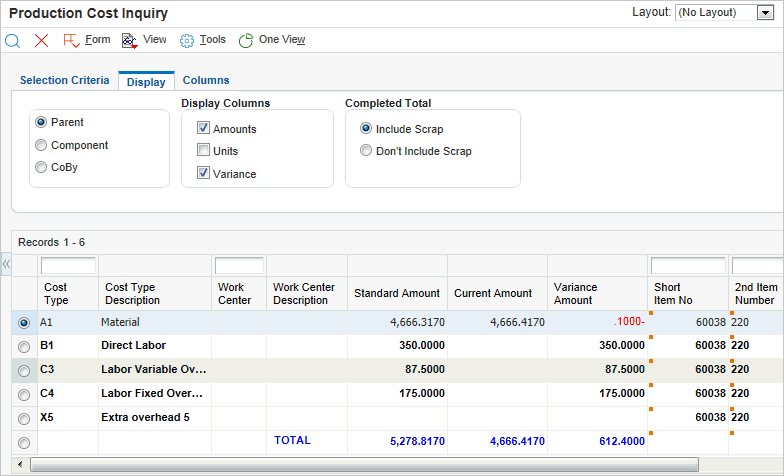
To review production costs:
Select the Selection Criteria tab and complete the Order Number field on the Production Cost Inquiry form.
Select the Display tab.
Specify whether the system displays costs for the parent, component, or the co-product or by-product by selecting one of these options:
Parent
Component
CoBy
Specify what information the system displays by selecting any or all of these options under the Display Columns heading:
Amounts
Units
Variance
Specify whether the system displays scrap amounts or units by selecting one of these options:
Include Scrap
Don't Include Scrap
Select Columns.
Specify the mode that the system displays in column 1 and 2 by selecting one of these options:
Standard
Current
Planned
Actual
Completed
Scrapped
Click Find.
The program displays the production cost information in the detail area, based on the selection.
Note: If you use the Cost by Work Center option, the system displays the costs by work center.