Setting Up the Co/By-Products Planning Table
Access the Co/By-Products Planning Table Revisions form.
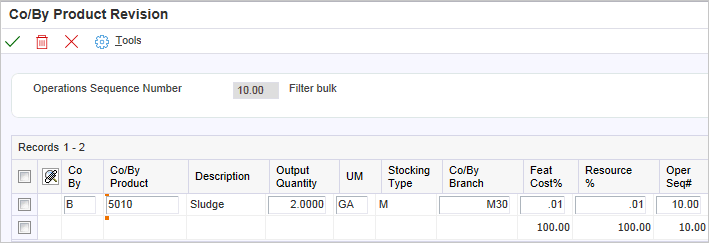
To set up the Co/By Products Planning Table:
Complete these fields for each process:
Process / Item.
Enter a number that identifies the parent process item.
Plan % (plan percent).
Enter the percentage of demand for a specified feature based on projected production. For example, a company might produce 65 percent of its lubricant with high viscosity, and 35 percent with low viscosity, based on customer demand. The JD Edwards EnterpriseOne Requirements Planning system uses this percentage to accurately plan for the co-products and by-products of a process. Enter percentages as whole numbers, for example, enter 5 percent as 5.0. The default value is 0.
On this form, the field specifies the percentage of supply from a specific process.
Cost % (cost percent).
Enter a percentage that the Simulate Cost Rollup program uses to calculate the cost of a feature or option item as a percentage of the total cost of the parent. Enter the percentage as a whole number, for example, enter 5 percent as 5.0.
Use the field to calculate the cost of a co-product or by-product when it can be produced from more than one process, or from a combination of a process and a work order.
This value determines what percent of the cost of the co-product or by-product is allocated to the selected process.
Effective From.
Effective Thru Date (effective through date).
Select OK when the information is accurate for all listed processes.