Defining a Size Split
Access the Automatic Splitting by Size Definition form.
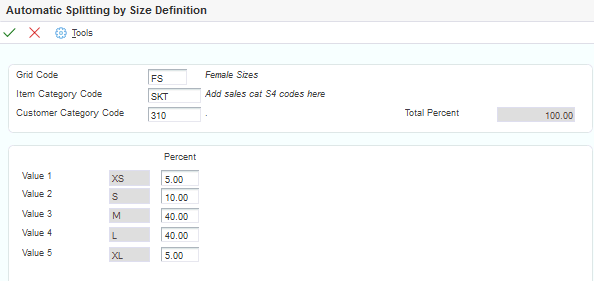
To define a size split:
-
Enter a value in the Item Category Code field if you want the size split to apply to specific items.
Note: The value that you enter in this field must also be attached to the items that use this size split. Use the SPLITI system constant to define the field from the Item Master where you attach this code. -
Enter a value in the Customer Category Code field if you want the size split to apply to specific customers.
Note: The value that you enter in this field must also be attached to the customers that use this size split. Use the SPLITC system constant to define the field from Address Book where you attach this code. -
Enter the percentage of the quantity that you want to allocate to each of the values and click OK. The sum of the percentages must equal 100 percent.
Note: You may want to enter a value for every size so that if you enable a size for a style item at a later date, the size split is available immediately for that newly enabled size.