Setting Up Rounding Rules for Style Items
Access the Rounding Rules Detail form.
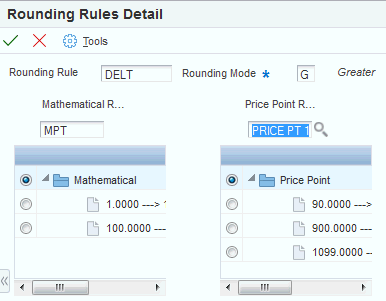
To set up rounding rules for style items:
-
Enter a name for the rounding rule in the Rounding Rule field.
-
Complete the Rounding Mode field.
This field uses the 41F/RM UDC. The values are hard-coded. They are G (Greater), L (Lesser), and N (Nearest).
The rounding mode works in conjunction with the mathematical rounding range that you set up for your rounding method. For example, the value to be rounded is 975.366 and the mathematical rounding method has the following values:
-
Start = 950
-
End = 999
-
Value = 10
In this example, if the Rounding Mode value is L (Lesser), then the final rounded value is 970.
If the Rounding Mode value is G (Greater), then the final rounded value is 980.
Finally, if the Rounding Mode value is N (Nearest), then the final rounded value is 980.
-
-
Select the mathematical rounding, price point rounding, or both methods that you want to attach to your rounding rule.
You can only attach one mathematical rounding method and one price point rounding method to your rounding rule. If you attach one of each, then the mathematical rounding is performed first.