Understanding Blanket Order Release for Style Items
You generate a blanket order for a parent style item to book resources from the manufacturer when only forecasts are available and no sales orders exist. Once the first sales orders are available, you generate the final forecast, which is precise to the lowest-level child style items.
You can generate a purchase order from a blanket order if the blanket order was created for any level of a style item using the Purchase Orders program (P4310). You use the Generate POs from Requisitions/Blanket Order Release program (P43060) to release all or part of the blanket order and generate purchase orders for a child style item. The blanket order release generates purchase orders for the raw material identifying the specific characteristics.
The Generate POs from Requisitions/Blanket Order Release program calls the Style Substitute Items program (PCW48) to select a lowest level child style item of the parent style item to create a firm purchase order from a blanket order. You cannot substitute a style item if the item on the blanket order is a child style item.
The Style Substitute Items program provides a search and select over the Style End Item Workfile table (F41F02WF), which is built from the Item Master (F4101) and Item Structure Definition (FCW02) tables. The F41F02WF table contains only the lowest level child style items of the parent style item that is on the blanket order.
This diagram illustrates the release of a blanket order for style item root level 0 of Jeans:
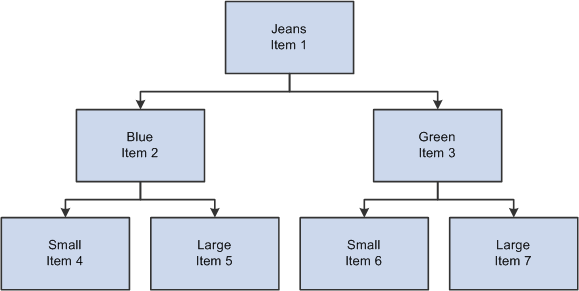
For example, you create a blanket order for the style item root level 0 Jeans (Item 1). During the blanket order release process, you select the order and access the Substitute Style Items Search & Select form (WCW48A). The system displays all of the child style items, items 4 through 7. You select a single child style item and return it to the blanket order release process to release a purchase order against the blanket order.
If you create a blanket order for item 2, then only items 4 and 5 appear in the Substitute Style Items Search & Select form.
If the style item on a blanket order is already a child style item, then you cannot access the Substitute Style Items Search & Select form.