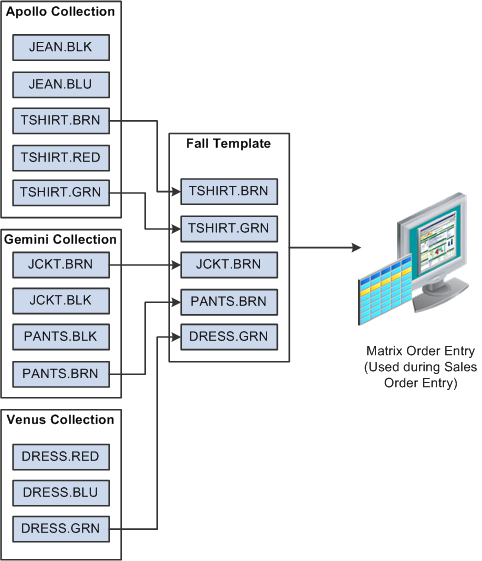Understanding Collection Templates
A collection template is a subset of style items from one or more collections. You can add style items from multiple collections to a collection template. For example, if a designer has 100 style items under six collections but only wants to use 20 style items associated with three particular collections during sales order entry, he can attach the desired style items in the template. Templates are all user-defined; no predefined templates are available. Use the Collection Templates Entry program (PCW42) to create templates. Collection templates are stored in the Matrix Work File table (FCW20).
These templates are used during sales order entry, as well as purchase order entry, to simplify the process of entering orders. A collection template contains frequently ordered style items. A collection template applies to all customers. For example, you can create a collection template that lists the most frequently ordered style items from a particular collection. Or you could identify a collection template that lists all of the most frequently ordered style items, regardless of their collection. You should regularly update existing collection templates to ensure that the order entry process remains accurate and efficient. For example, you can add and remove style items on an existing collection template. When you use a collection template with a sales order, the matrix order entry displays all of the style items associated with the collection template that you are using so that you can choose which style items to order and enter the appropriate quantities.
This diagram illustrates how collection templates are created and used during sales order entry: