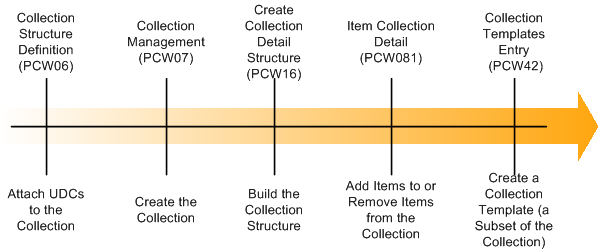Understanding Collections Management
A collection is a coherent assortment of style items. It may be put together by a manufacturer or designer each season to showcase new trends for a particular market. You can find many collections in the apparel industry based on seasons, such as winter collections and summer collections, as well as other themed collections, such as leather collection or cotton collection.
A collection offers total control of catalogues, seasonal offers, and collection overlap, with time frames, customer targets, pricing conditions and, if required, order entry specialization by collection to ensure control of distribution.
The main characteristics of collections are that they:
-
Are introduced for one brand (manufacturer).
-
Are time-bound.
Generally, a collection is designed and marketed for one season or year.
-
Are specifically designed for one or more markets.
-
Have a multilevel structure.
The collection structure defines the attributes of the base collection and different variations within the collection. The collection structure consists of multiple levels such as themes, brands, and styles.
-
Can contain the same style item that is present in other collections at the same time.
-
Are used by sales orders, purchase orders, and shop floor management.
By introducing a collection, you can:
-
Group related style items together.
-
Control style items used for sales, purchase, or work orders.
-
View and modify style item details using the Style Items by Collection program (PCW54).
-
Create collection templates from one or more collections using the Collection Templates Entry program (PCW42). These predefined templates are used to simplify order entry.
-
Manage sales prices by season and collection.
A collection structure defines the levels or segments within a collection. You can have up to five levels in a collection structure. These levels might reflect various brands, product lines, themes, and items for the collection. For example, a collection named European Summer Collection can have different levels of details based on the different customer groups for which the collection is defined (for example, women and men), and based on the variations in the style items that are included in the collection (for example, casual and evening). In the following diagram, the collection USA contains levels for brands, product lines, themes, and style items:
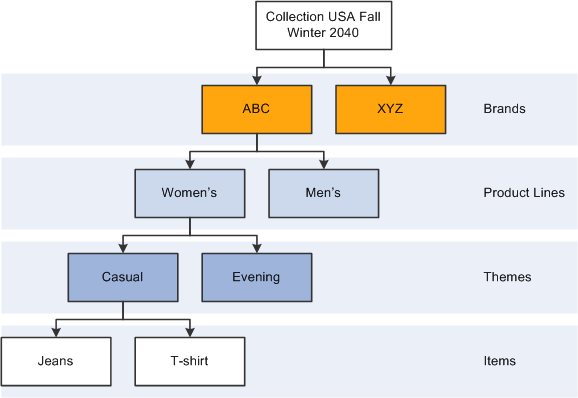
Setting up a collection is similar to setting up a style item because you create levels and define a structure for both.
The steps to define a collection are:
-
Define the collection structure code.
Use the 41F/CS UDC to define the collection structure code.
-
Define season codes and season years.
Define the season codes and season years in the 41F/SE and 41F/SY UDCs.
-
Create collection levels or segments by creating your own UDCs.
-
Define the collection structure by attaching UDCs to the collection structure code.
Use the Define Collection Structure Code program (PCW06) to specify which UDCs will be used for the collection.
-
Create the collection.
Use the Collection Management program (PCW07) to specify the collection name, season code, season year, and other basic information about the collection.
-
Build the collection structure.
Use the Create Collection Detail Structure program (PCW16), which is accessed from the Collection Management program, to specify the collection levels or segments that make up the collection structure. The Create Collection Detail Structure cannot be accessed directly.
-
Add and remove style items in the collection structure.
Use the Item Collection Detail program (PCW081), which is accessed from the Collection Detail program (PCW08) within the Collection Management program, to add style items to the collection structure. The Item Collection Detail program cannot be accessed directly.
-
Create collection templates.
Use the Collection Templates Entry program (PCW42) to create a collection template that can be used to simplify sales order entry and purchase order entry.
Collection templates enable you to group a subset of style items from one or more collections.
See Setting Up Collection Templates.
This diagram illustrates the collection management process: