Understanding Inventory Transfers for Style Items
You might want to transfer inventory from one location to another. Inventory transfers follow a similar process as issues and adjustments, except that you must specify the to and from branch/plant and location. These locations can be within the same branch/plant or in different branch/plants.
Availability is not necessarily changed if you are moving inventory within the same branch/plant. If the inventory transfer happens between two different branch/plants, then the on hand quantity of the from branch/plant decreases and the on hand quantity of the to branch/plant increases.
You can transfer style items between two locations. When you want to transfer style items, you can select each style item or all child items in a style item hierarchy. The following diagram illustrates the style items inventory transfer process:
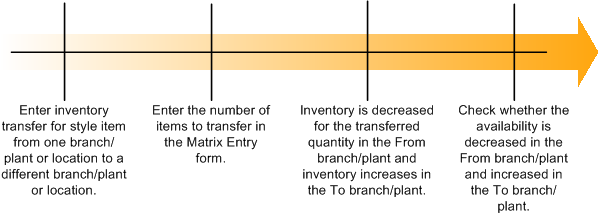
Use the Inventory Transfers program (P4113) to transfer inventory between two locations. You can view the availability of the style item in the matrix display.
You can view the availability of selected style items at the parent level (style item root level 0) or child level (intermediate item level) for a branch/plant or all branch/plants on the Matrix Entry form. To view style item availability on the Matrix Entry form, you must embed the Style Item Availability form on the Matrix Entry form, and map the Selected Style Item field of the Matrix Entry form to the Style Item field of the Style Item Availability form.
See "Creating Embedded EnterpriseOne Form Content" in the JD Edwards EnterpriseOne Tools Composite Application Framework (CafeOne) User's Guide.
The Matrix Entry program (PCW10) supports only the primary UOM when processing quantities, regardless of the UOM entered in the Inventory Transfers program.
If you enter a transaction UOM other than the primary UOM of the style item root level 0, then the system displays a warning message to notify you that the UOM is different. The system uses the primary UOM to process the quantities you originally entered in the Inventory Transfers program or in the matrix entry grid.