Understanding Item Hierarchy
A style item can have many variations due to a widespread customer base. To accommodate these variations, you need to define the style item in a multi-level hierarchical structure with the variations as various levels of the hierarchy. The item hierarchy defines the structure of the item in the JD Edwards EnterpriseOne Apparel Management system. You can have up to 10 levels in the item hierarchy to accommodate variations within a product. The following diagram is an example of a style item hierarchy:
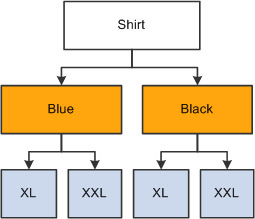
The item hierarchy defines the levels of variations that are applicable for the style item and the variations within each level. For example, a shirt can have levels such as style, wash, color, and size. The level that defines color consists of the color variations that are applicable for the style item. Most of the basic attributes, such as style, composition of material, and cleaning codes, are defined at the first level, which is also called style item root level 0 of the hierarchy. The common attributes that are defined at style item root level 0 are inherited by the lower levels of the hierarchy. You define each level with the corresponding details using the Item Level Type program (PCW011). Then you must attach the level types to a structure code (UDC 41F/IS) using the Work with Item Structures program (PCW01). You can create the item hierarchy by attaching the structure code to a style item during the item creation or update process.
Attaching a structure code to a style item does not complete the item hierarchy creation process. The item hierarchy creation process also includes the creation of the child style items at various levels of the hierarchy. You can create child item definitions automatically, on demand, or by batch. You set the mode of creating child style item definitions in the hierarchy, in the processing options of the Style Item Master program. You use the Item Structure Definition program (PCW02) to create the child style item definitions manually.
Each style item hierarchy has a style item root level 0 at the parent level and then child style items. After you create the item hierarchy and child style items, you cannot delete the child levels or parent level items. You can, however, enable the deletion of child or parent level items in a hierarchy by using the Delete Complete Levels processing option on the Delete Process tab of the Style Item Master program.
You can configure each level of an item hierarchy through the Multi Level Item Revision program (PCW02A). You can select or deselect the grid or UDC values that are attached to a level. The system creates the child style items based on the variations that are defined at every level of the item hierarchy. For example, a matrix size grid is attached to the structure code, which is applicable to a style item. The grid values are 32, 34, 36, 38, and 40. If you do not want to generate child style items with the size 40, then you can select all values except 40. Then, the system generates an item hierarchy with the selected variations at the child level.