Understanding JD Edwards EnterpriseOne Sales Order Management for Apparel Management
JD Edwards EnterpriseOne Sales Order Management helps you manage the sales process from the time a customer service representative takes an order until payment for it is received from the customer. The Sales Order Management system is integrated with the JD Edwards EnterpriseOne Financial, Inventory, Manufacturing, Warehouse Management, Transportation Management, Apparel Management, and EDI systems to ensure that customer demand is met.
JD Edwards EnterpriseOne Sales Order Management supports a matrix entry form for adding customer orders in Apparel Management. This matrix integration enables you to manage style items at a high level instead of at the lowest, child item level. For each style item or collection template that you enter on the order, the system displays a matrix entry form on which you can enter item quantities by size, color, or any other attributes. The system displays Matrix Entry for a style item during sales order entry only if an item structure is attached to the style item.
See Adding a Structure to Style Item Root Level 0.
JD Edwards EnterpriseOne Sales Order Management integrates with Apparel Management, Price List, Allocations, Inventory Management, and Collection Management.
This diagram illustrates the integration of JD Edwards EnterpriseOne Sales Order Management:
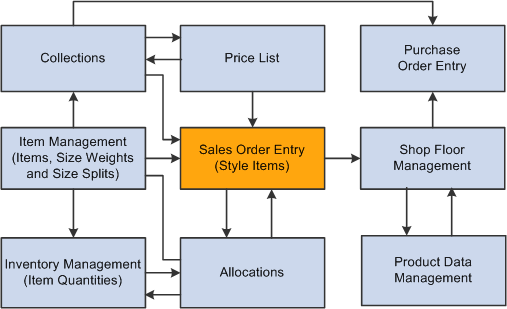
JD Edwards EnterpriseOne Sales Order Management used with Apparel Management provides the following ways to create orders for style items:
-
By style item root level 0 (parent level).
When you enter the parent style item (for example, JEAN), the Matrix Entry form displays all of the corresponding levels (for example, JEAN.BLK.36.34, JEAN.BLUE.32.32).
-
By intermediate item level (for example, JEAN.BLK).
When you enter the intermediate style item, the Matrix Entry form displays all of the corresponding levels (JEAN.BLK.36.34, JEAN.BLK.32.30).
-
By collection template.
When you use a collection template, which is built in the Collection Templates Entry program (PCW42), the Matrix Entry form displays all of the items from the collection template.
Using Sales Order Management with Apparel Management can significantly decrease your data entry time and errors because:
-
One style item root level 0 (JEAN) automatically displays all lower level items (JEAN.BLK.26.17, JEAN.BLK.26.18) in the sales order detail line.
-
Collection templates contain groups of similar or different items that are typically sold together.
Some additional features of Sales Order Management when used with Apparel Management include:
-
Price effective dates, which the collection provides by default to the sales order header.
-
Style item validation for a collection in a sales order.
-
Splitting of total quantities in a sales order detail line based on the size split percentages defined for a size grid.
-
Sales order mass update functionality for style items to update multiple sales order detail records in order to change commitments or dates and to cancel sales order lines.
-
Use of collection, season, and season year in the sales order header.
-
Foreign and domestic sales orders for style items.
-
Ability to create price lists used to update the price for style child items in the Item Base Price File (F4106) based on the price defined for the style root level 0 item.
-
Ability to copy price lists based on customer, customer group, and currency code.
This diagram illustrates the sales order management process:
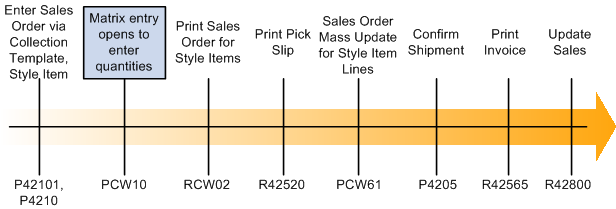
The process flow for Sales Order Management for Apparel Management is similar to and uses many of the same programs as JD Edwards EnterpriseOne Sales Order Management. The process flow consists of these steps:
-
Enter sales order (P4210 or P42101).
You can enter style items or use a collection template to enter an order.
When you enter style items, the Matrix Entry program (PCW10) opens so that you can enter specific quantities for different child style items.
Note: If you enter the lowest level child style item, Matrix Entry will not open because there are no more attributes below that level from which to choose. -
Print sales order for style items (RCW02).
Use the Print Sales Order for Style Items program to print the sales order for style items in a matrix format.
-
Print pick slip (R42520).
Use the standard JD Edwards EnterpriseOne program. It does not contain any specific style item functionality.
-
(Optional) Perform a mass update of sales order style item lines (PCW61).
Use this program to update dates or reset commitments for sales order style item lines, or to cancel order lines.
-
Confirm shipment (P4205).
Use the standard JD Edwards EnterpriseOne program. It does not contain any specific style item functionality.
-
Print invoice (R42565).
Use the standard JD Edwards EnterpriseOne program. It does not contain any specific style item functionality.
See "Invoicing" in the JD Edwards EnterpriseOne Applications Sales Order Management Implementation Guide.
-
Run Sales Update (R42800).
Use the standard JD Edwards EnterpriseOne program. It does not contain any specific style item functionality.