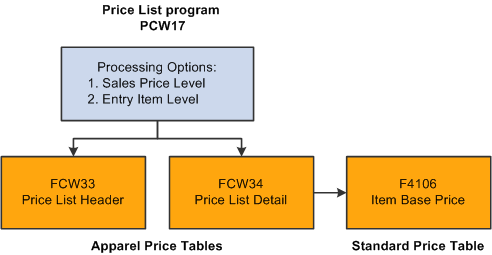Understanding Price Lists for Style Items
Price lists drive the prices in the JD Edwards EnterpriseOne Apparel Management system. The solution offers a set of applications that, based on the collection concept and customer or distribution channel characteristics, enables you to define specific conditions. You use price lists to generate prices for style items.
Use price lists to define prices for style items by:
-
Style item root level 0 or child style items.
When you enter prices for a style item, the child style items inherit these prices. You can also create exceptions to the prices. Price exceptions can be set specific to a particular level like color or size.
-
Item and branch.
-
Item, branch, and location.
-
Customer.
-
Customer group, distribution channel, or both (for example, retail, wholesale, geographical location).
-
Multicurrency pricing for export markets.
You can set up and use exchange rates when creating price lists.
This diagram illustrates the price list process:
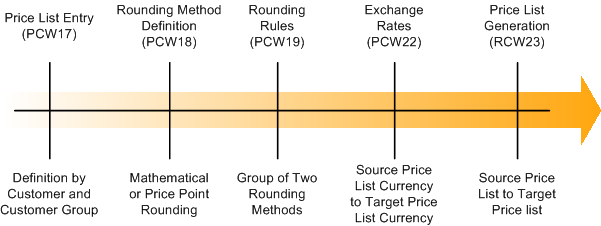
You can create separate price lists for items based on individual levels. For example, you might price larger sizes or darker colors higher than smaller sizes or lighter colors. You might also price longer inseam lengths higher. A defined price can be active during a specific period of time with a defined currency. For example, the style item Jean might be 19.00 USD for customer 4242 effective from October 1, 2015 until March 31, 2016. You can also manage price exceptions.
You complete these steps to define price lists:
-
Enter price lists.
You can define prices by customer or customer group using the Price List program (PCW17). Prices are inherited by child style items, but you can define exceptions to the prices.
-
Generate price lists.
You run the Price List Creation program (RCW23) for your price lists to create the item price records in the Item Base Price File table (F4106). Depending on how you set processing options, the Price List program calls the Price List Creation program automatically, on demand, or not at all.
-
Create rounding definitions.
You use the Rounding Method program (PCW18) to specify whether the system uses mathematical or price point rounding to round the price of a style item.
-
Create rounding rules.
You use the Rounding Rule program (PCW19) to specify which rounding definitions to use. You can use one of each type of rounding definition (mathematical rounding and price point rounding) to create a rounding rule.
-
Define exchange rates.
You use the Price List Exchange Rate program (PCW22) to define exchange rates. You can set up multiple exchange rates with different effective dates. The system uses these exchange rates to create the base price for an item. This exchange rate is not the exchange rate used by the JD Edwards EnterpriseOne Financials system.
-
Generate price lists.
Rather than enter all of your prices manually, you can use the Price List Generation program (PCW25) to create and copy prices. You can also use multipliers, rounding rules, and exchange rates to create a new price list. The Price List Generation program calls the Generate Price List report (RCW07) to generate a price list.
You use the Price List program (PCW17) to create base prices for style items. You can generate prices in three different ways based on your processing option settings:
-
Automatically
When you select OK, the system automatically generates prices.
-
On demand
Select an option from the Row menu to generate prices.
-
By batch
You must manually run the Price List Creation program (RCW23) to create prices.
You can also use processing options to specify at which child item level you enter prices and whether the prices are based on the style item, style item and branch/plant, or style item, branch/plant, and location.
When you use the Price List program to create prices, the system populates the Price List Header table (FCW33) and the Price List Detail table (FCW34). The system uses these tables to populate the standard Item Base Price table (F4106). Before updating the F4106 table, you can add rounding rules, multipliers, and exchange rates to update the prices that you have entered using the Price List program. You do all of these tasks to arrive at the base price in the F4106 table.
This diagram illustrates how the Price List program functions: