Understanding Size Management
Size is one of the attributes or levels for most style items. A size matrix grid defines all of the sizes that can be used with a particular item type, such as women's shirts, belts, or men's slacks. The grids are based on industry standards for measuring. They also may vary by region or country.
When using size matrix grids, you should consider the countries for which the item is being produced. Sizes might be expressed differently for different countries, as shown in this diagram:
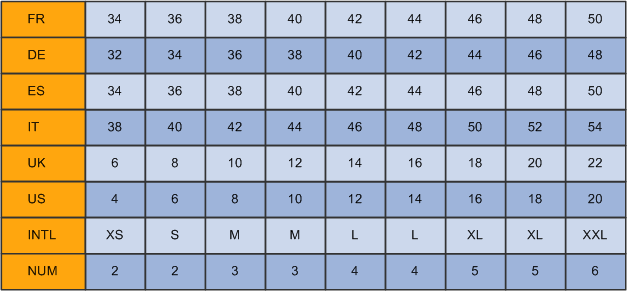
Use the Matrix Grid program (PCW03) to define size matrix grids. The system stores size grids in the Matrix Grid table (FCW03).
To associate an item level (such as size, width, or length) with a particular size matrix grid, you must set up grid codes for each grid and attach these grid codes to the item level.
You can set up multiple size matrix grids for a variety of items, countries, and languages. A particular item can use a range of sizes within a size matrix grid. For example, you might have a size matrix grid for women's shirt sizes within the U.S. The grid includes values from size four to thirty. However, a specific women's shirt is produced only for sizes six through eighteen.
Size matrix grids can also be language-specific. For the same size matrix grid code, you can define a set of sizes for the Chinese language and a set of sizes for French.
The system retrieves size definitions from FCW03 using a combination of the localization country code and language preference. It searches for each of the following combinations in the order shown until it finds a match:
-
Localization country code and language preference, both from the User Profile Revisions program (P0092).
-
Localization country code from the User Profile Revisions program and a blank or domestic language preference.
-
A blank country code and the language preference from the User Profile Revisions program.
-
A blank country code and blank language preference.
After you define your size matrix grids, you can also specify size split and size weight rules in order to allocate inventory for sales orders. The system stores this information in the Automatic Splitting by Size Definition and Specification for Automatic Splitting of Quantities by Size tables (FCW031 and FCW47).
You can define split rules by size for a specific grid code. You can also attach an item category code or a customer category code to the split rules so that they only apply to specific items and customers. The split by size is represented by percentages. These percentages must always add up to 100 percent. These rules are used during sales order and purchase order entry. For example, you might have sizes Small, Medium, and Large. You can set up a rule to split the item quantity as shown:
-
Small - 25 percent
-
Medium - 50 percent
-
Large - 25 percent
In this example, if a customer orders 100 of the item and they are using this split rule, they will receive 25 size Small, 50 size Medium, and 25 size Large items.
Another method for allocating inventory by size is size weight. You can define weight rules by size for a specific grid code. The weight by size is represented by multipliers. These rules are used at the time that allocations are executed. For example, you might define these weights: 1 for size 38, 3 for size 39, and 2 for size 40. In this example, the customer will receive twice as many size 40s as size 38s, and three times as many size 39s.