JD Edwards EnterpriseOne Requirements Planning Summary and Planning Console Business Process
The following process flow illustrates the JD Edwards EnterpriseOne Requirements Planning Summary and Console business process:
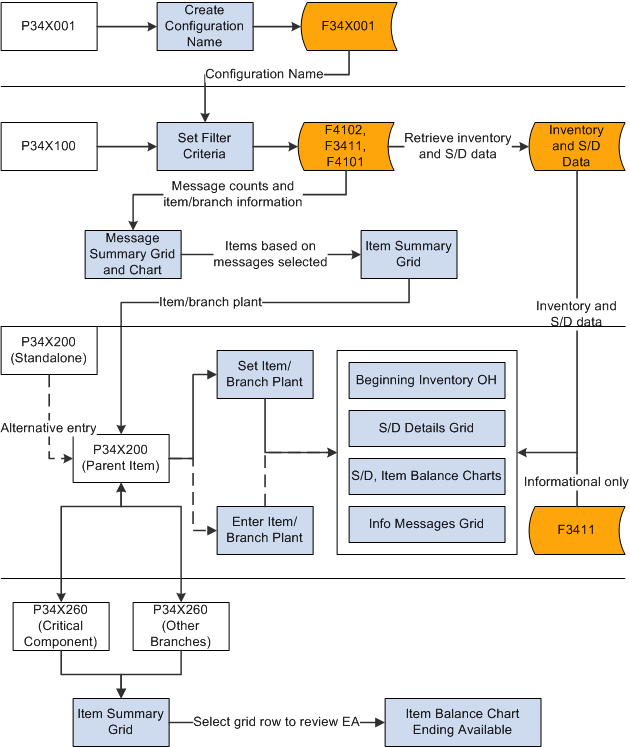
The Requirements Planning Summary and Console process flow includes the following steps:
Set up message type configurations in the Planning Summary Message Type Priority Configuration program (P34X001).
To review critical component information, set up the components in the Planning Console Critical Component Items program (P34X010).
Specify the filter criteria for a message type configuration in the Planning Summary program (P34X100) to view message and item summary information. The Message Summary grid and chart display summarized information about the planning messages, and the Item Summary grid displays information about the items associated with the selected message types in the Message Summary grid or chart.
- Navigate to the Planning Console program (P34X200) from the Item Summary grid and review supply and demand information for an item. Alternatively, you can access the Planning Console program in standalone mode from any of these Daily Processing menus:
- DRP Daily Operations (G3411) menu
- MPS Daily Operations (G3412) menu
- MRP Daily Operations (G3413) menu
- Multi-Facility Planning Daily Operations (G3414) menu
Navigate to the Critical Component Summary program (P34X260) and review critical component information by parent item and the Ending Available chart.
Navigate to the Items Other Branches Summary program (P34X260) and review information for the parent item in different branch/plants.