Understanding Supply and Demand Information
After a material requirements planning (MRP) run, you can use the JD Edwards EnterpriseOne Requirements Planning Summary and Console solution to review and manage supply and demand information to optimize the production plan. You use the Planning Summary (P34X100) and Planning Console (P34X200) programs to analyze and manage supply and demand data.
This image illustrates the Requirements Planning Summary and Console process flow:
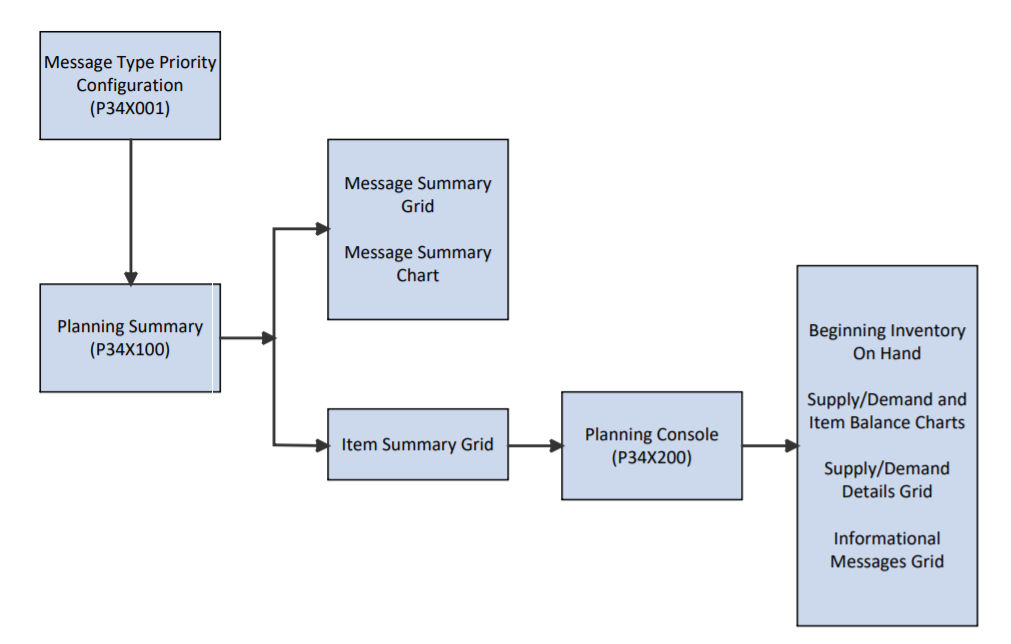
After you set up the message type priority configuration in the Planning Summary Message
Type Priority Configuration program (P34X001), use the Planning Summary program
(P34X100) to view message and item summary information and the message summary chart.
Use the Planning Console program (P34X200) to view supply and demand information, such
as beginning inventory on hand, Supply and Demand chart, Item Balance chart, supply and
demand details, and informational messages. You navigate to the Planning Console program
either from the Item Summary grid in the Planning Summary program or from any of these
Daily Processing menus:
- DRP Daily Operations (G3411) menu
- MPS Daily Operations (G3412) menu
- MRP Daily Operations (G3413) menu
- Multi-Facility Planning Daily Operations (G3414) menu