Defining the Commitment Method for an Item
Access the Item/Branch Plant Info form.
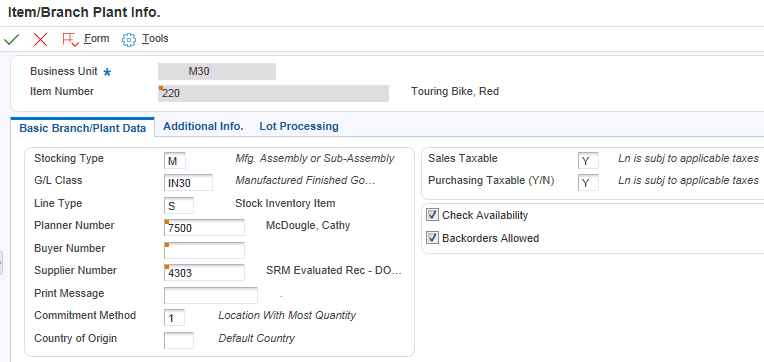
To define the commitment method for the item:
On the Item/Branch Plant Info. form, complete the Commitment Method field on the Basic Branch/Plant Data tab.
If you define the commitment method by date, select the Lot Processing tab and complete the Commitment Date Method field.
If you specify the lot expiration date as the commitment date method, complete the Lot Expiration Date Method field on the Lot Processing tab and click OK.
Commitment Method
Enter a code that indicates the method that the system uses to commit lot items from inventory. Codes are:
1: The normal commitment method for inventory. The system commits inventory from the primary location and then from secondary locations.
The system commits inventory from the locations with the most inventory before committing inventory from locations with the least. The system commits backorders to the primary location.
2: The inventory commitment method by lot number. The system commits inventory by lot number, starting with the lowest lot number and committing orders to available lots.
3: The inventory commitment method by lot expiration date. The system commits inventory from the locations with the earliest expiration date first. The system considers only locations with expiration dates greater than or equal to the sales order or parts list requested date.