Entering Custom Parts Lists
Access the Work Order Parts List form.
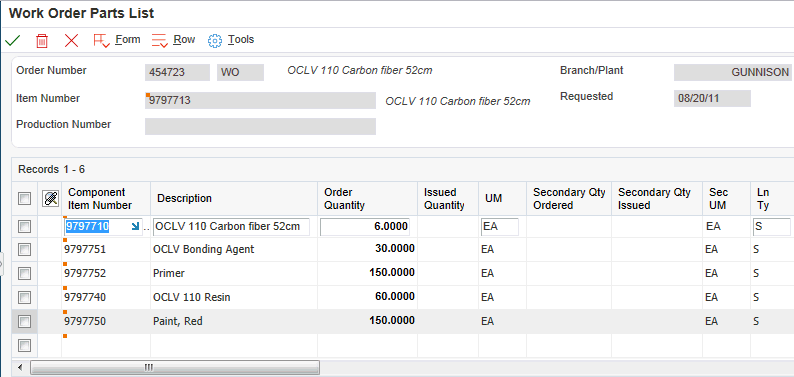
- Component Branch
Enter a secondary or lower-level business unit. The system uses the value that you enter to indicate that a branch or plant contains several subordinate departments or jobs. For example, assume that the component branch is named MMCU. The structure of MMCU might be:
Branch/Plant - (MMCU)
Dept A - (MCU)
Dept B - (MCU)
Job 123 - (MCU)
- Lot Grd (lot grade)
Enter a code that indicates the grade of a lot. The grade is used to indicate the quality of the lot. Examples include:
A1: Premium grade
A2: Secondary grade
The grade for a lot is stored in the Lot Master table (F4108).
- Lot Potency
Enter a code that indicates the potency of the lot expressed as a percentage of active or useful material (for example, the percentage of alcohol in a solution). The actual potency of a lot is defined in the F4108 table.
- Oper Seq# (operation sequence number)
Enter a number used to indicate an order of succession.
In routing instructions, a number that sequences the fabrication or assembly steps in the manufacture of an item. You can track costs and charge time by operation.
In bills of material, a number that designates the routing step in the fabrication or assembly process that requires a specified component part. You define the operation sequence after you create the routing instructions for the item. The JD Edwards EnterpriseOne Shop Floor Management system uses this number in the backflush/preflush by operation process.
In engineering change orders, a number that sequences the assembly steps for the engineering change.
For repetitive manufacturing, a number that identifies the sequence in which an item is scheduled to be produced.
Skip To fields enable you to enter an operation sequence that you want to begin the display of information.
You can use decimals to add steps between existing steps. For example, use 12.5 to add a step between steps 12 and 13.
- From Potency
Enter a number that indicates the minimum potency or percentage of active ingredients acceptable for an item.
The system displays a warning message if you try to purchase or issue items that do not meet the minimum acceptable potency. The system does not allow you to sell items that do not meet the minimum acceptable potency.
- Thru Potency
Enter a number that indicates the maximum potency or percentage of active ingredients that is acceptable for an item.
The system displays a warning message if you try to purchase or issue items that have a potency that exceeds the maximum potency acceptable. The system does not allow you to sell items that have a potency that exceeds the maximum potency acceptable.
- Frm Grd (from grade)
Enter a value from UDC 40/LG (Lot Grade) that indicates the minimum grade that is acceptable for an item.
The system displays a warning message if you try to purchase or issue items with grades that do not meet the minimum grade acceptable. The system does not allow you to sell items with grades that do not meet the minimum acceptable level.
The From Grade and the Through Grade fields define the allowable grades for an item. The From Grade should be less than the Through Grade. These values are also used to determine the grade requirements of a component in a bill of material or an item in a purchase or sales order.
For example, the value of the From Grade equals A01, and the value of the Through Grade equals A05. In this case, inventory allocations for this item will be made for lots for which the grade is greater than or equal to A01 and less than or equal to A05.
- Thr Grd (through grade)
Enter a value from UDC 40/LG (Lot Grade) that indicates the maximum grade that is acceptable for an item.
The system displays a warning message if you try to purchase or issue items with grades that exceed the maximum grade acceptable. The system does not allow you to sell items with grades that exceed the maximum grade acceptable.
The From Grade and the Through Grade define the allowable grades for an item.
The From Grade should be less than the Through Grade. These values are also used to determine the grade requirements of a component in a bill of material or an item in a purchase or sales order.
For example, the value of the From Grade equals A01, and the value of the Through Grade equals A05. In this case, inventory allocations for this item will be made for lots for which the grade is greater than or equal to A01 and less than or equal to A05.
- Oper Scrap (operation scrap)
Enter a value that the system uses to increase or decrease the amount of materials to account for loss within the operation. The system updates this value on Enter/Change Bill of Material when you run the Planned Yield Update program.
The system calculates this value by compounding the yield percentages from the last operation to the first operation. Use a processing option in Enter/Change Routing to enable the system to calculate the component scrap percent.
- Is Cd (issue code)
Enter a code that indicates how the system issues each component in the bill of material from stock. In JD Edwards EnterpriseOne Shop Floor Management, it indicates how the system issues a part to a work order. Values are:
I: Manual issue.
F: Floor stock (there is no issue).
B: Backflush (when the part is reported as complete).
P: Preflush (when the parts list is generated).
U: Super backflush (at the pay-point operation).
S: Sub-contract item (send to supplier).
Blank: Shippable end item.
You can issue a component in more than one way within a specific branch/plant by using different codes on the bill of material and the work order parts list. The bill of material code overrides the branch/plant value.
- Cmp Rev (component revision)
Enter a code that indicates the current revision level of a component on the bill of material. It is usually used with an engineering change notice (ECN) or engineering change order (ECO).
- F V (fixed variable)
Enter a code that indicates if the quantity per assembly for an item on the bill of material varies according to the quantity of the parent item produced or is fixed regardless of the parent quantity. This value also determines if the component quantity is a percent of the parent quantity. Values are:
F: Fixed Quantity.
V: Variable Quantity (default).
%: Quantities are expressed as a percentage and must total 100 percent.
For fixed-quantity components, Work Order entry and MRP do not extend the component's quantity per assembly value by the order quantity.