Revising Work Order Status Information
Access the Work Order Status Update form.
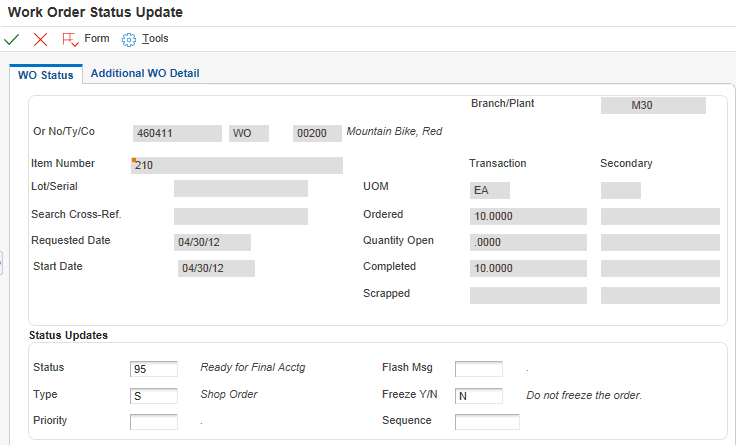
- Type
Enter a value from UDC 00/TY (Work Order/ECO Type) that indicates the classification of a work order or engineering change order.
You can use work order type as a selection criterion for work order approvals.
- Priority
Enter a value from UDC 00/PR (Work Order Priority) that indicates the relative priority of a work order or engineering change order in relation to other orders.
A processing option for some forms enables you to enter a default value for this field. The value then displays automatically in the appropriate fields on any work order that you create on those forms and on the Project Setup form. You can either accept or override the default value.
- Flash Msg (flag message)
Enter a value from UDC 00/WM (Work Order Flash Message) that indicates a change in the status of a work order. The system indicates a changed work order with an asterisk in the appropriate report or inquiry form field. The system highlights the flash message in the Description field of the work order.
- Freeze Y/N (freeze yes/no)
Enter a code that indicates if the line on the order is frozen. MPS/MRP does not suggest changes to frozen orders. Values are:
Y: Yes, freeze the order.
N: No, do not freeze the order. This is the default value.
- Sequence
Use the resequence code to rearrange work items within a cost code.
If you are using a GANTT chart for planning, the chart is sequenced by:
1. Cost code
2. Resequence code
3. Work order number