Understanding Outside Operations
You might have steps on the routing instructions that are completed by outside operations. In this case, you need to identify those steps and run order processing in batch mode to create purchase orders for the steps. You can also create purchase orders interactively as you add the routing step that includes the outside operation.
You use the Work Order Routing program (P3112) to interactively create outside operation purchase orders. The Work Order Routing program enables consolidation of outside operation purchase orders across a single work order based on supplier and branch/plant.
You set the Purchase Order Consolidation processing option on the Work Order Routing program to consolidate outside operation purchase orders by supplier and branch/plant across the single work order being processed.
You can override the processing option value at runtime by selecting the Purchase Order Consolidation checkbox on the Work Order Routing form.
If a purchase order already exists for the supplier and branch/plant combination, then the system uses the existing outside operation purchase order. If no purchase order exists, then the system creates a new outside operation purchase order.
When you record the receipt through the Purchase Order Receipts program (P4312), the Routing Quantities and Status form automatically appears and enables you to update the routing quantities and status as necessary. Default Operation statuses for partial and full quantities can be established with the processing options for the Routing Quantities and Status application (P3103) (Release 9.2 Update).
You can set up the outside operation as an item in the F4101 table by using the below given item number structure as the item number before you process the order:
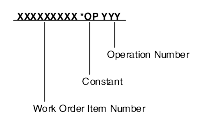
You can then assign a unit cost to the item on the Cost Revisions form (W4105A). The unit cost will be added to the item cost of the total parent when you run a cost rollup.
If you do not set up the outside operation as an item in the F4101 table, the system uses the structure mentioned previously to generate an item number for the operation, and enters the item number on the purchase order. System-generated item numbers for outside operations do not have unit costs defined. Therefore, if you do not define outside operations as items, they will carry a zero unit cost when you perform a cost rollup for the parent item and cause errors in the Purchase Order Receipts program.
The quantity of the new item on the purchase order and the supplier instructions are updated with the current information.
If the system cannot create a purchase order, it enters *NO PO in the Related Order field on the routing instructions. The system might be unable to create a purchase order for these reasons:
The routing instructions for the parent item do not include an item master or item branch record that has an outside operation.
The purchasing order activity rules were not set up for combination of line type, document type, and status.
The R31410 program could not create the outside operation, because the operation step was not set up properly in the Routing table (F3003).